3 Machine Parameter
Please be aware: After finish connecting the machine and set the machine parameter, before exiting the factory, please make sure to select "system management→print machine parameter" from the machine parameter menu, print all system parameter, as important backup copy for future maintaining the machine.
"Ctrl+F7" open the machine parameter select menu; such as when safety level is 0 or 1 wanting to enter machine parameter menu, the "Password" conversation box would appear (as the picture below), enter level two or level three password, you can enter the machine parameter menu (safety level 2 or 3 pre-set password is "MMM").
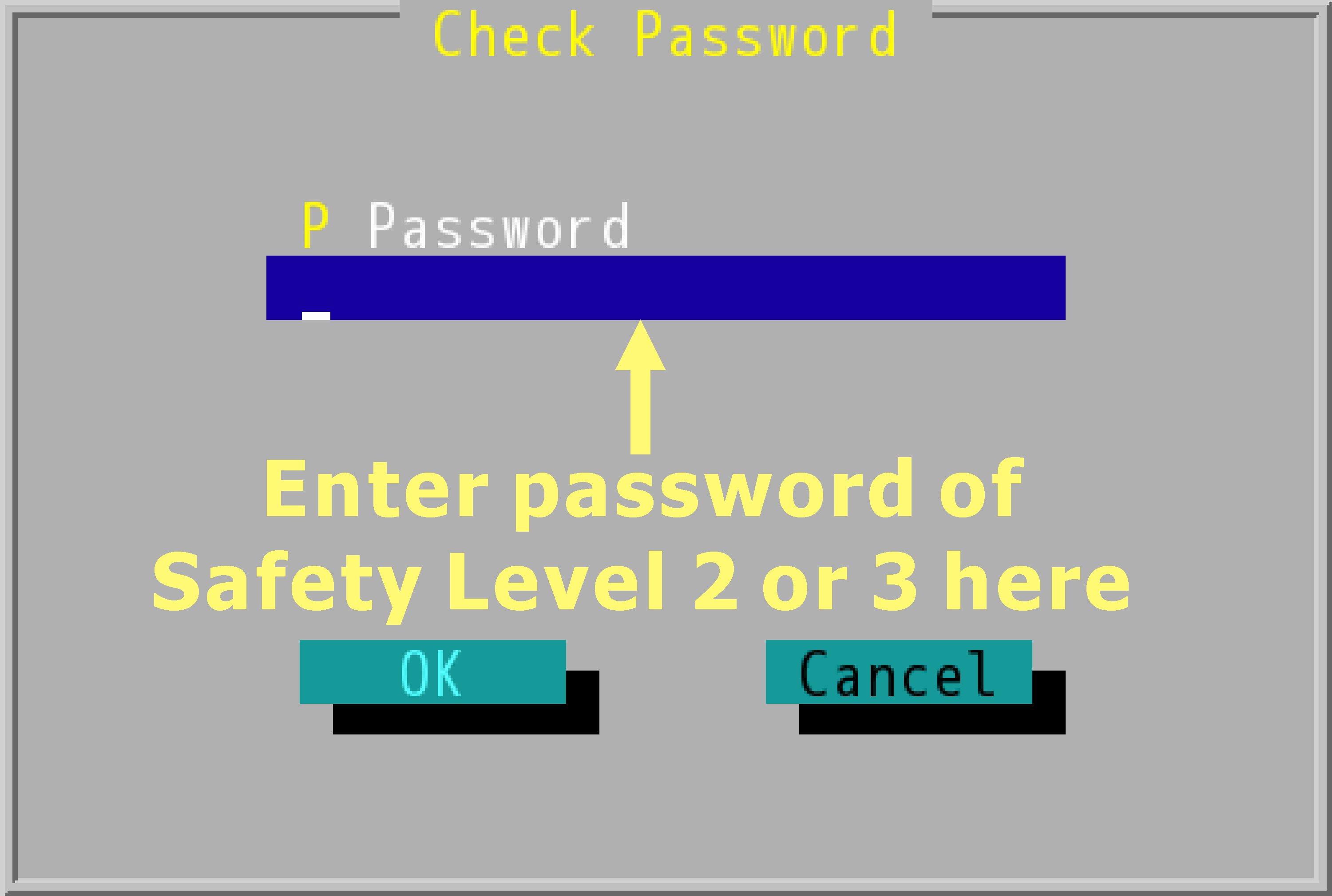
"Check password" Dialog Box
Note: Safety level detail and explain please refer to Safety Level.
The difference between INCON-M84 and INCON-M86/M86R systems is that INCON-M84 has four axes and INCON-M86/M86R has six axes. Machine manufacturing and user can through machine parameter dialog box, to set relevant axis parameter. For example: chose "Machine Parameter → Axis→ X Axis", then status window would have "X Axis" parameter dialog box appearing to provide user with the ability to conduct setting.
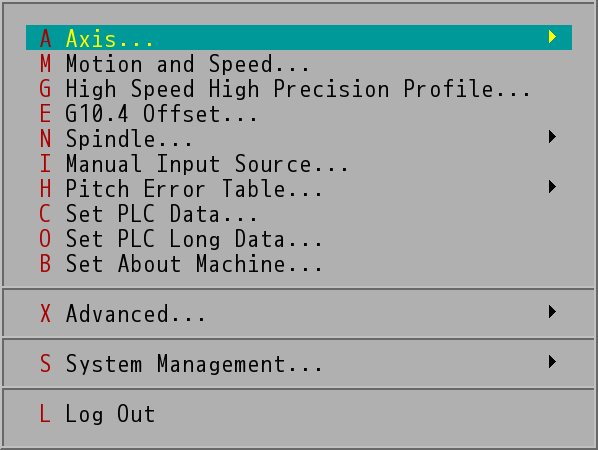
Machine Parameter Menu