3.1.6 Import File From USB
The controller can be executed from the USB disc copying program to the internal storage space. Place the program to be copied in the root directory of the USB disk and broadcast it to the USB port of the controller, press "F2→File→Import File From USB", this will pop up the dialog box to display the CNC program in the root directory of the USB disk (as shown in the figure), after selecting the file to copy to the controller, press OK to complete the file copy action.
![]()
"Import File From USB" Item
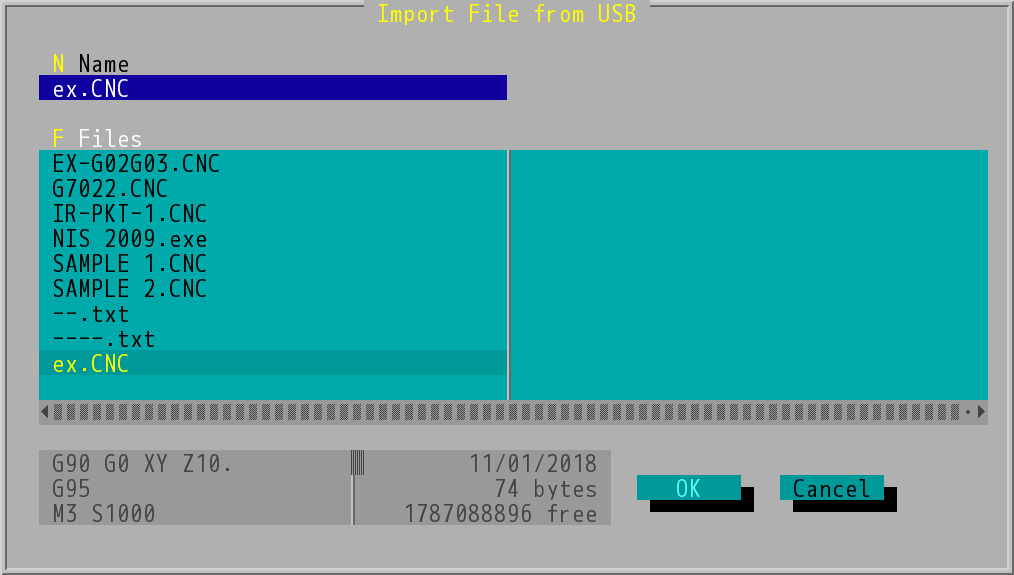
"Import File From USB" Dialog Box