3.4.8 Quick Manual Setting Tool Length
After entering manual mode, press the shortcut key "F6 Tool Table" to jump out of the "Tool Table" dialog box, the user can use the "F4 Teach Length" to set the tool length value directly, press ENTER after the tool length value will be recorded directly in the H group, press ESC to abandon the set tool length and return to manual mode.
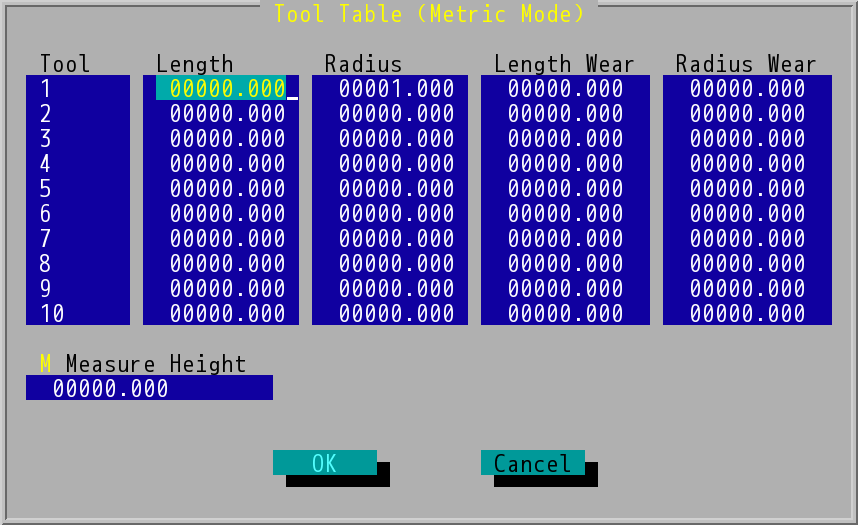
"Tool Table" Dialog Box (INCON-M84/M86)
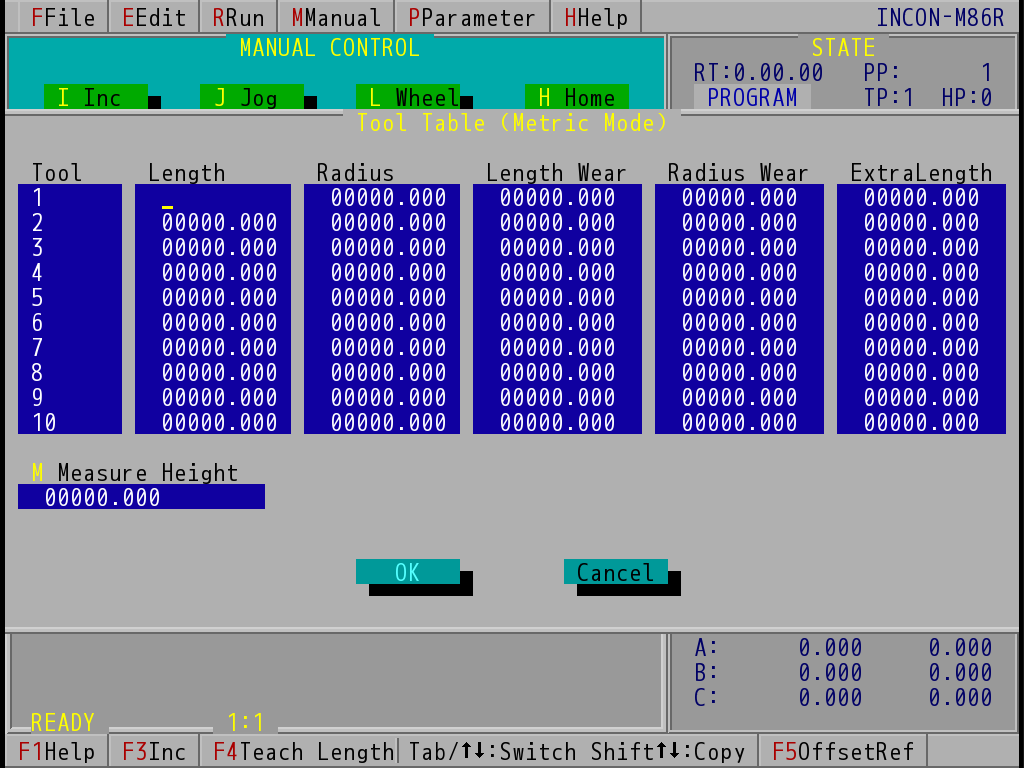
"Tool Table" Dialog Box (INCON-M86R)