6.2.8 Added/Modified Functions
- File System
Added \MSYS\MCNC system file folder to store system files, PLC subroutine file (file starting with "PLC-") and file name 9000~9999. This folder is a hidden folder, so users will not see all system files.
In order to manage these hidden system files, a submenu "System File" is added to the "System Management" menu of the Machine Parameters menu, which includes the "Open Old Files", "Archive", "Rename Files", and "Delete Files" functions. If the mechanic needs to maintain the system file, these options must be used without the option "F2 → File". Based on system security factors, you must log in to security level 2 or higher.
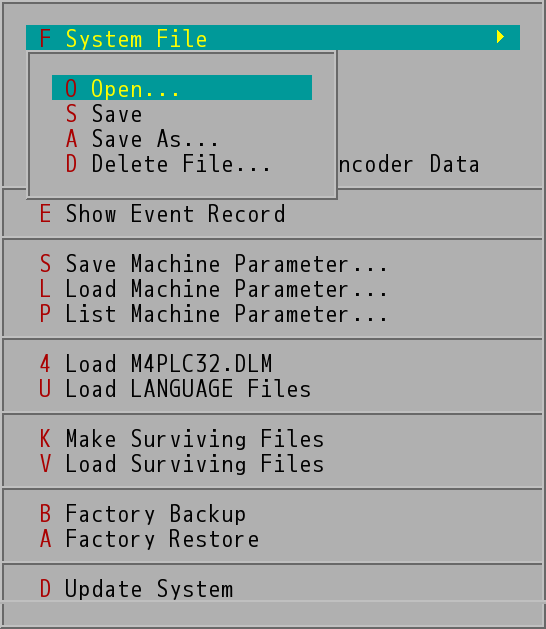
System Management Menu
To save the system file directly to the CNC controller, use the FTP transfer function to upload the system file to be stored in the controller to the \MSYS\MCNC system file folder.
Note 1: |
Refer to INCON-M84/M86/M86R Integrate manual for details on the machine parameter settings. |
Note 2: |
For further information about authorization level, please refer to Safety Level. |
- Calling subprogram
(1) |
In macro mode B, the address P is added before the name of the subprogram in the M98 command line. For example, if the subprogram file name is 9100, then: |
Macro mode |
Format |
A |
M98 9100 |
B |
M98 P9100 |
(2) |
When executing the M98 command, the control system pushes the currently used macro mode state into the stack. When M99 is executed, it will pop up again from the stack, so that the macro mode status can be restored. |
- A status page is added at the same time for the user to view the defined/undefined status of the regional variables in the macro set of macro mode B. The user can press ALT+F8 to switch to the system diagnosis page, and then use ALT+F3 to switch to the macro mode B status page. Please note that the macro mode B status page will only be displayed when macro mode B is used. If the macro mode B status page is not displayed, macro mode A is currently used.
Note: |
For details on operation and description of the system diagnosis page, refer to INCON-M84/M86/M86R integrate manual. |