3.3.7 Conditional Hold
Conditional hold function, from "F2→Run→Conditional Hold" to open the "Conditional Hold" dialog box, as shown below.
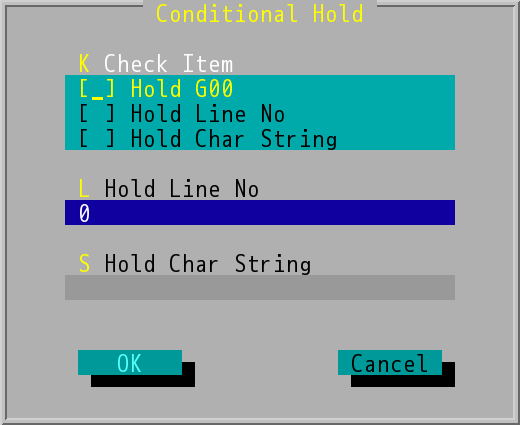
"Conditional Hold" Dialog Box
- Hold G00: When this selection is selected, execution will be suspended until the program line containing the G00 instruction is executed.
- Hold Line No: Select this selection to hold the program execution to a specific line number, which is set in the Hold Line No field in the dialog box. (For example, if you enter 50 in the Hold Line No field, the program will be paused on line 50)
- Hold Char String: Select this selection to hold the program execution to the program line containing the specific string, which is set by the Hold Char String field in the dialog box. (For example, if X43.448 is input in the Hold Char String field, the program execution will be paused until the program line containing the X43.448 string)
If the above three selections are all checked, and the line number and the string are also key in the Hold Line No and the Hold Char String field, the program executes to the line containing the G00 command, the specified line number and the specific string Will be suspended. If you only check the Hold Line No or Hold Char String option but no line number or string is key in the field below, the function will not work.