7.1 Network connection
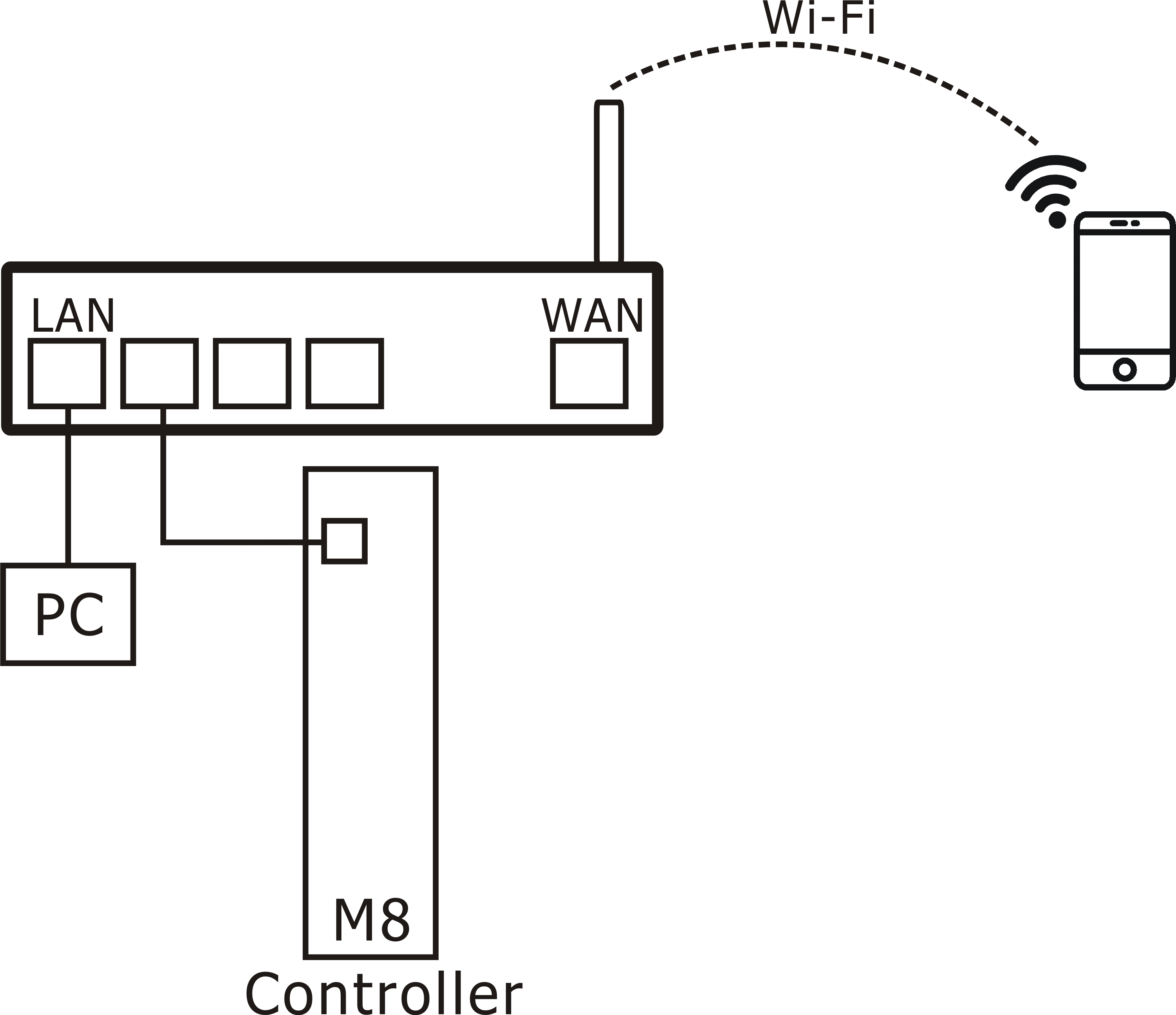
Network transmission diagram
The client device needs to connect to the CNC controller through routers and network routes, as shown in the above figure. The network connector of the CNC controller must be connected to a LAN or Wi-Fi enabled router. Once connected, the client and the CNC controller are in the same LAN domain.
There are two ways to set the CNC controller IP address:
1. Static IP
For example, if the IP of the LAN is 192.168.0.X, the IP address of the controller can be set to 192.168.0.100.
2. The router assigns IP to the controller
The parameters of the CNC controller are set after power on. When the IP is set to 0.0.0.0, if the network connection is not completed, the start-up machine waits for the router to wait for a while.
After the connection is completed, you can use the ping tool to confirm whether the controller is connected to the internal network on other devices on the same internal network.