2.1.5.1 Status shortcut
The status bar at the bottom of the screen is listing the corresponding shortcut keys for operation according to the current status of the system. Different system states have different shortcut keys to be used. The user can view the status column display at any time and select the shortcut key to use. For example, the shortcut key provided by the CNC controller startup screen, the red font corresponding to the shortcut key, the black font means the link Content, as shown below.
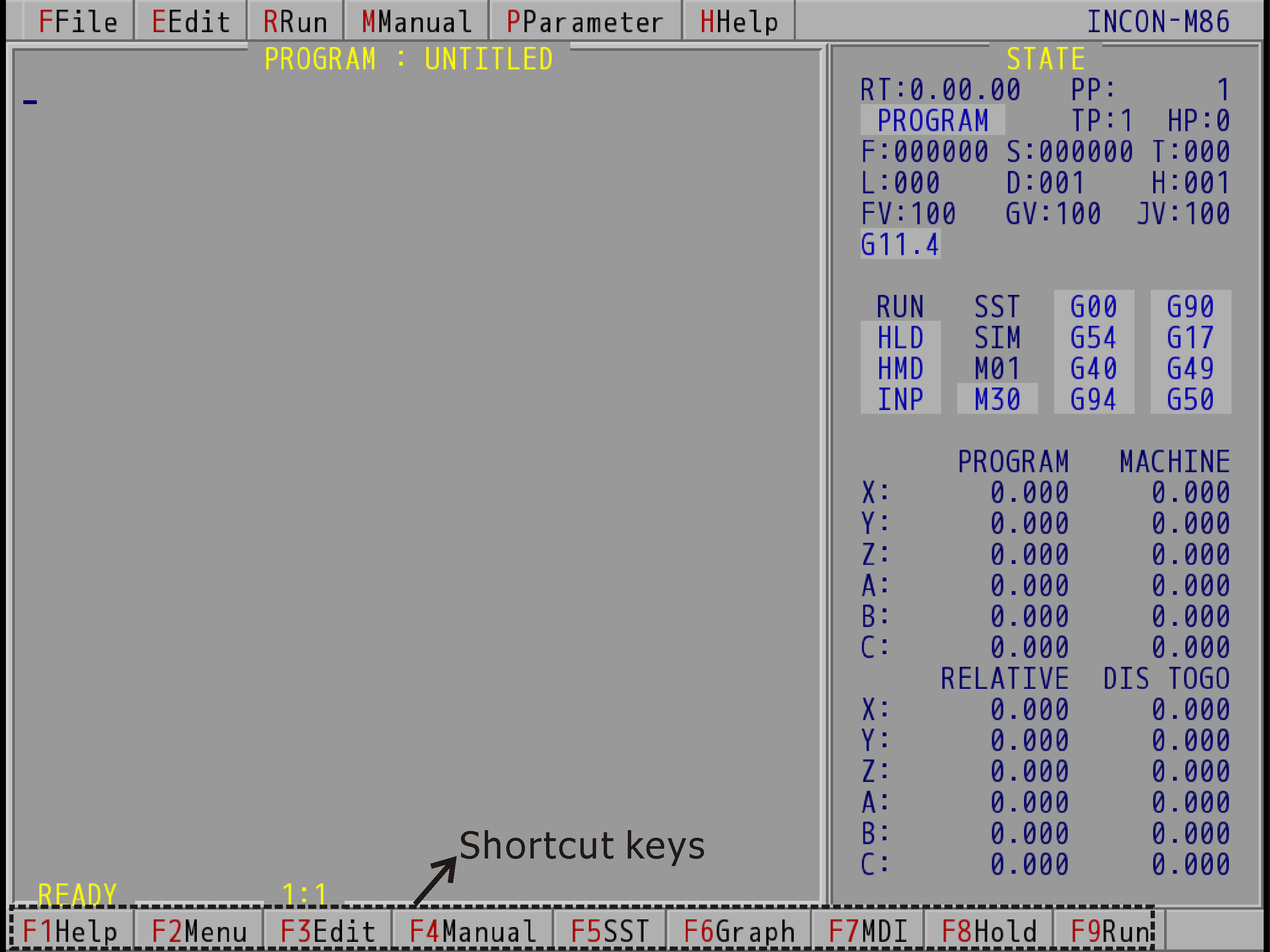
Startup Screen (Take INCON-M86 for Example)
Overall shortcut keys are as following:
Ctrl+F2 |
: |
Switches "DNC M30 Nonstop" function |
Ctrl+F4 |
: |
Switch "Block skip" function |
Ctrl+F5 |
: |
Switch "Conditional Hold" function |
Ctrl+F7 |
: |
Open the mechanical parameter menu |
Alt+C |
: |
Call "Coordinate Offsets" setting screen |
Alt+T |
: |
Call "Tool Table" setting screen |
Shift+F1 |
: |
Show help explain the various topics |
Alt+F1 |
: |
Display the help of the instruction code list |
Alt+F4 |
: |
Open the "Command Insertion Aid" menu |
Alt+F5 |
: |
Call "Command Modification Aid" setting screen |
Alt+F6 |
: |
Simulation execution |
Alt+F7 |
: |
Call the MDI dialog box (in manual mode) |
Alt+F3 |
: |
In the "System Integration Detection Page" switch diagnosis page |
Alt+F8 |
: |
Display "System Integration Diagnosis Page" |