3.13.15 Update System
Choose this item for CNC system update. First, put the new system software (extend file name: .RTB) into the CNC controller /MSYS men, then through CNC parameter menu choose "System Management→Update System" the "Confirm" dialog box would appear. Press Y for yes, to confirm, the system would automatically start to update. After updating please according to instruction reopen the machine, renew complete.
After system renew the original CNC program could be deleted, please first backup the existing CNC program to personal computer to prevent lost.
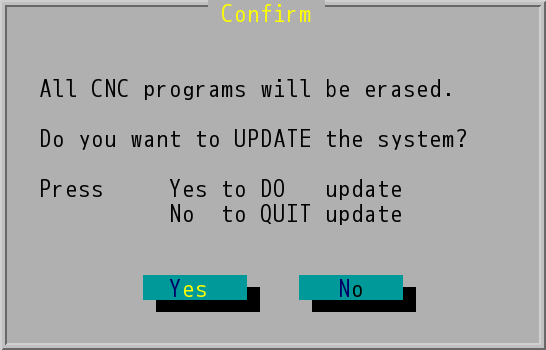
"Update System" Dialog Box