3.2 Axis
When integration with the whole machine, axis control determines the accuracy and stability of the whole machine. Thus, axis parameter setting is the must and most basic machine integration step.
Within the machine parameter menu chose "Axis" afterwards a menu that allow you to choose X axis, Y axis, Z axis, A axis (B axis or C axis) would appear. Use the up and down key to chose between X axis, Y axis, Z axis, A axis, (B axis, C axis), to confirm press ENTER key.
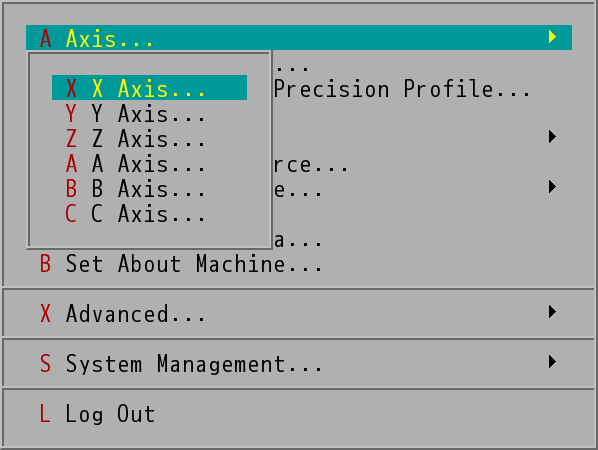
"Axis" Menu (M84 Has 4 Axial Directions, M86/M86R Has 6 Axial Directions)
Note: |
INCON-M84 has X-axis, Y-axis, Z-axis, and C-axis (4th-axis). INCON-M86/M86R has X-axis, Y-axis, Z-axis, A-axis (4th-axis), B-axis (5th-axis), and C-axis (6th-axis). |
The function can provide machine manufacturer to set parameter relevant to each axis.
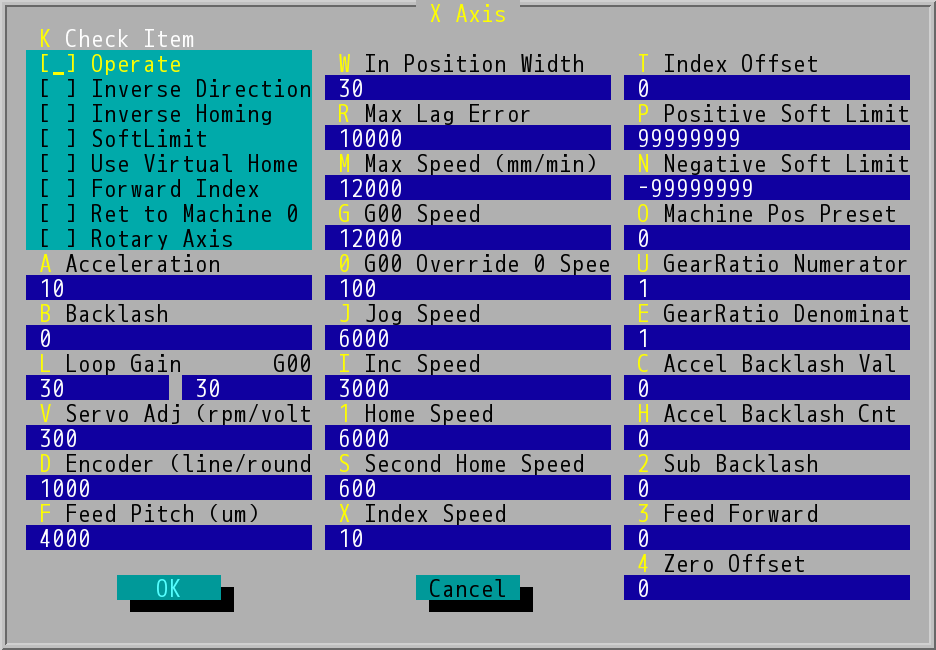
"X Axis" of Each Axis "Axis" Dialog Box (Y, Z Axis Also the Same)
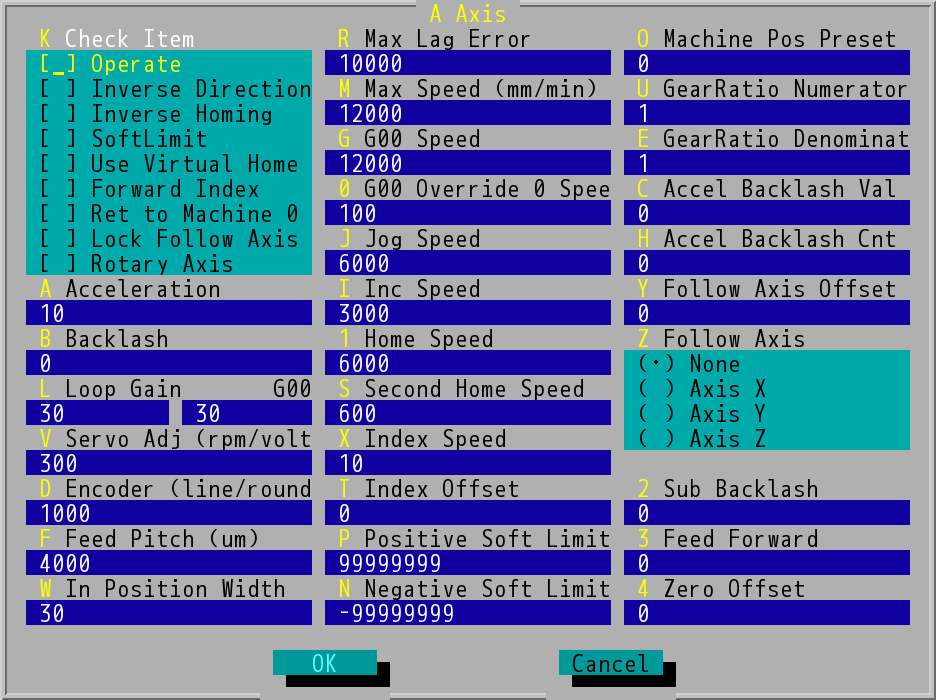
"A Axis" of Each Axis "Axis" Dialog Box (B, C Axis Also the Same)
Select text boxes to be entered with TAB and TAB+SHIFT or press alphabetic keys to select the text box directly. Press ENTER or select OK to save the settings. Press ESC or select Cancel to cancel the settings and close the dialog box.
Note: |
Only the axis parameter of INCON-M84 axis 4 and INCON-M86/M86R axis A, axis, B, axis C (axis 4, 5, 6) got "Following Axis Offset" and "Following Axis" item. |