4.1.2 Diagnosis Page 2
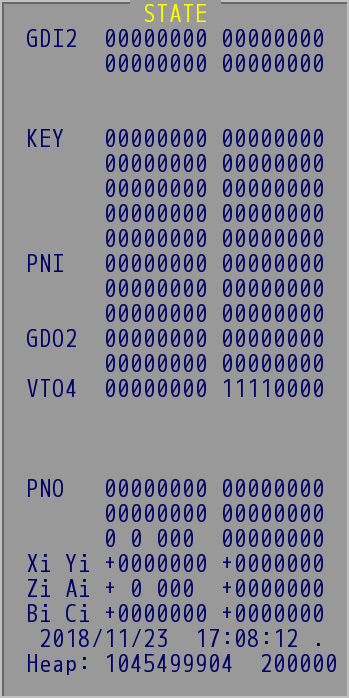
Diagnosis Page 2 (Take INCON-M86R for Example)
- GDI2: General use digital input point.
- KEY:Keyboard digital input state.
- PNI: Show machine panel input status.
- GDO2: General use digital output.
- VTO4: This is the second set of VTO, the definition list is as follows:
VTO bit |
Definition |
0 |
Zero is not allow at G54~G59 offset data of Z axis |
1 |
Servo off and axis can moving by handle |
2 |
Part of machine parameter is hidden |
3 |
Dialog box display disable in manual mode |
4 |
G00 bit 0 of 16 steps mode |
5 |
G00 override bit 1 of 16 steps mode |
6 |
G00 override bit 2 of 16 steps mode |
7 |
G00 override bit 3 of 16 steps mode |
8 |
G00 override 16 steps mode |
9 |
1% override mode |
10 |
Reserved |
11 |
Reserved |
12 |
Reserved |
13 |
Reserved |
14 |
Reserved |
15 |
Reserved |
- PNO: Show machine panel output status.
- Xi Yi Zi Ai Bi Ci: Each homing offset, unit: μm.
- Heap: Remaining memory of the system. The first data on the left is the remaining memory of the system, and the second data on the right is the remaining memory of DNC buffer.
The controller digital input is up to 256 and digital output is also up to 256. Press ALT+F2 to switch the GDI/GDO display from GDI2/GDO2 to GDI4/GDO4 in regular sequence (as shown below).
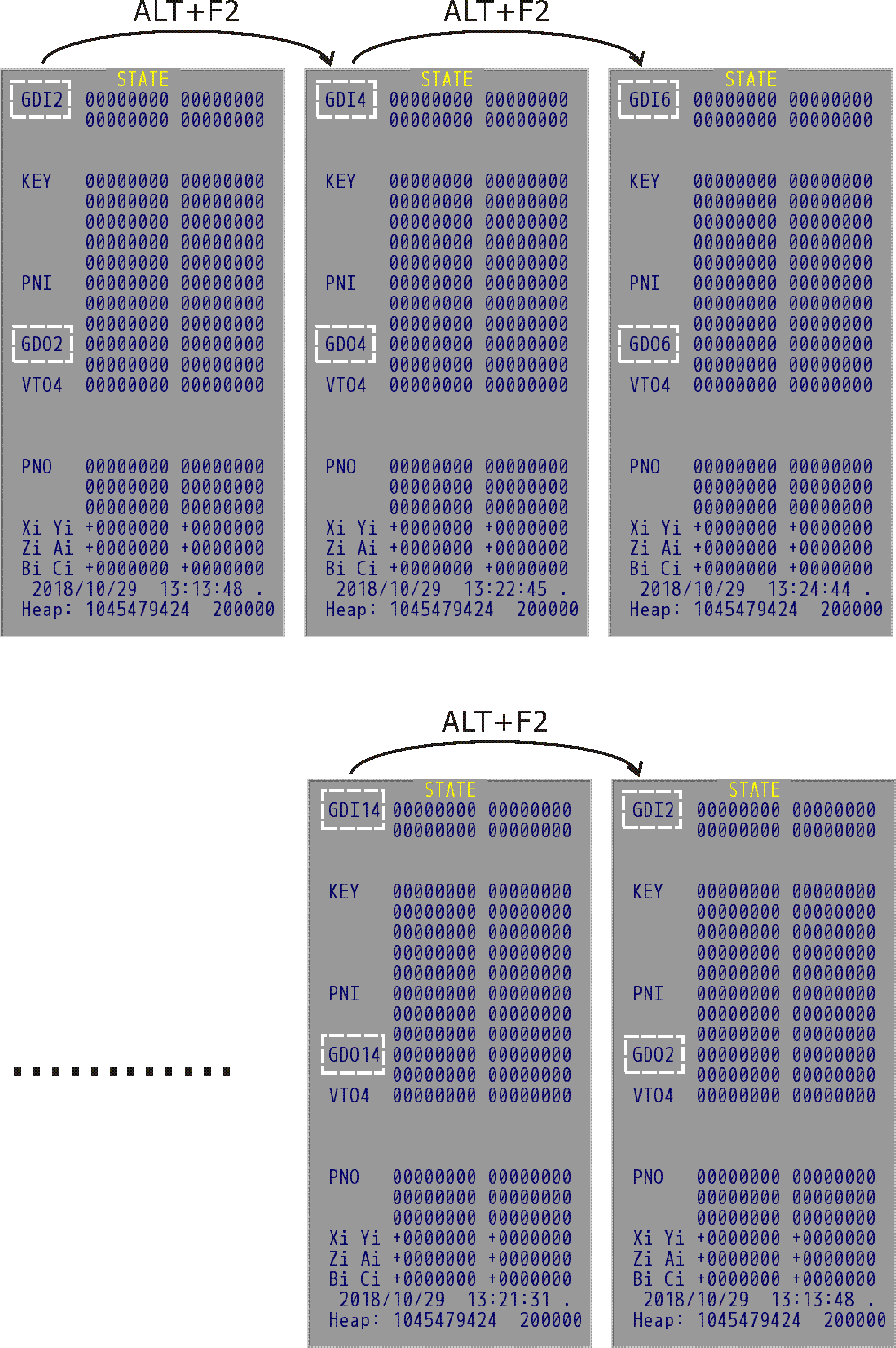
GDI/GDO Display Switch