7.1.8 Servo Speed Response Trace Display
To let adjusted servo system, user can through tool path page, to change to showing servo's speed respond image.
After enter level 3 clearance, the tool path will appear on the screen press ALT+F8, to shift to servo speed response trace display screen. As shown in the graph below, from bottom to top it shown X axis, Y axis and Z axis' speed responds.
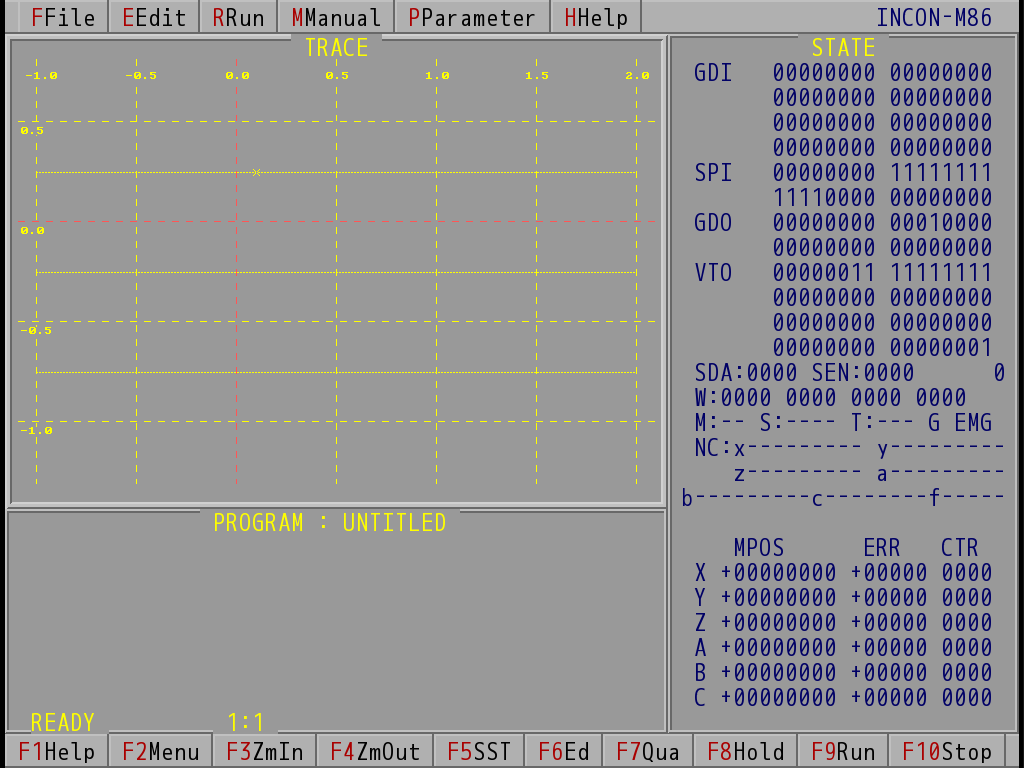
Servo Speed Response Trace Display Screen (Take INCON-M86 for Example)
When observing, can through INS key chose between whether to auto clean servo speed's respond on the track's function, user can press INS key, speed respond would show to the right end, respond track will be automatically being clean, press INS key again can cancel this function.