3.2.1 Clipboard
The CNC controller got a built in Clipboard, for the temporary storage of program that are copied or cut out. This Clipboard is blank when powered on. When a block program is cut or copied, it is temporarily saved in the Clipboard until another block program is cut or copied, replacing the original block program.
To select a block program, you need to hold down the SHIFT key, and then the arrow keys (↑, ↓, ←, →), then select the place will be highlighted. After selecting the block, press F8 to select "Cut" or press F5 to select "Copy" according to the shortcut key below, then the content will be temporarily stored in the Clipboard, and then move the cursor to the position to be pasted, Press F7 again and select "Paste" to paste the program, as shown below.
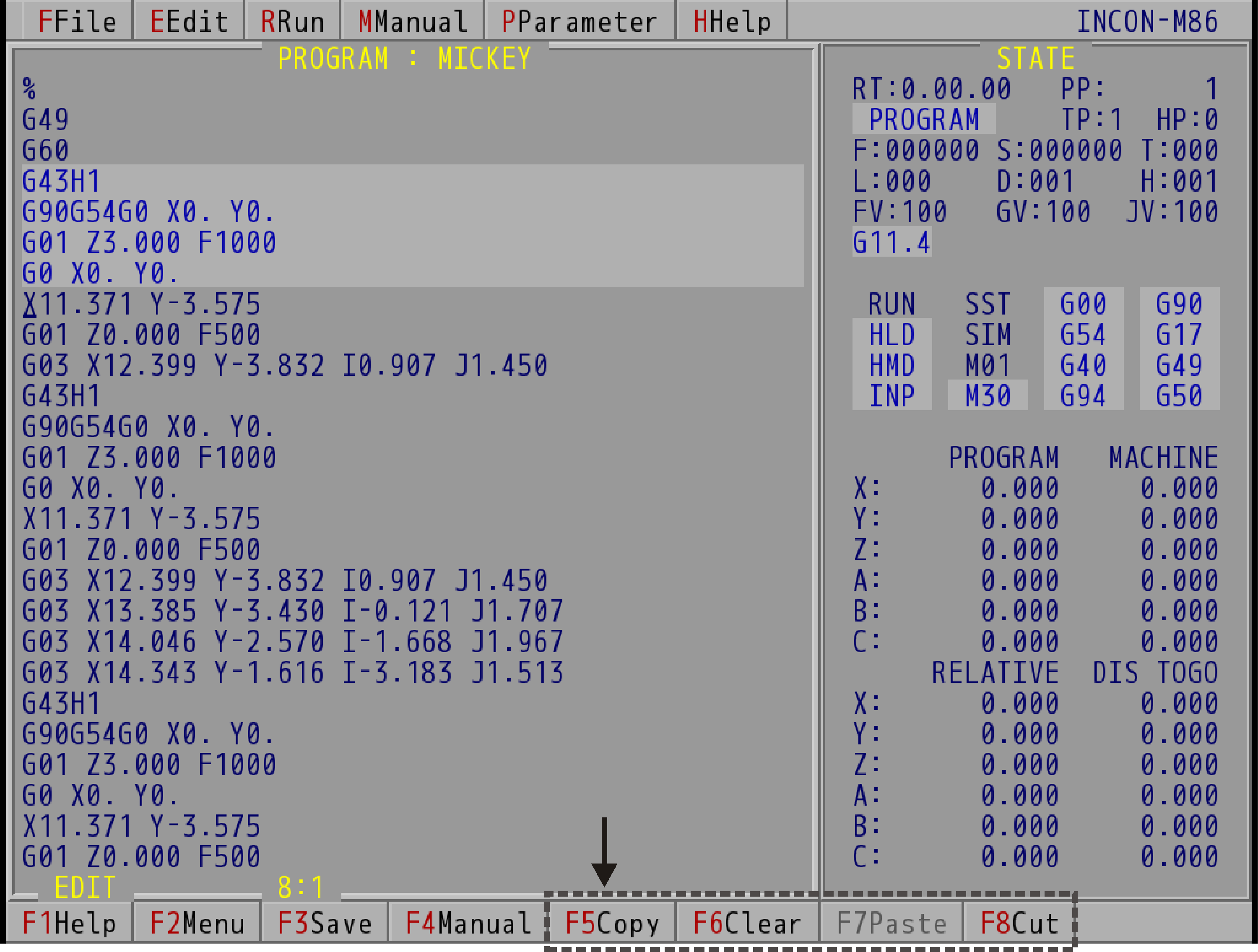
Clipboard Program Window (Take INCON-M86 for Example)