3.2 Program Editing (F2→E)
Press "F2→Edit", go to the "Edit" pull-down menu, which provides common features in common windowing environments: "Cut", "Copy", "Clear", "Paste", "Find", "Replace" and "Go to Line". In addition, there are instructional editing functions such as "Command Insertion Aid", "Command Modification Aid", "Teach In" and "Compute Radius" to assist programmers who are less familiar with CNC commands. Another edits program system provides fast keys for the operation, please refer to the following description.
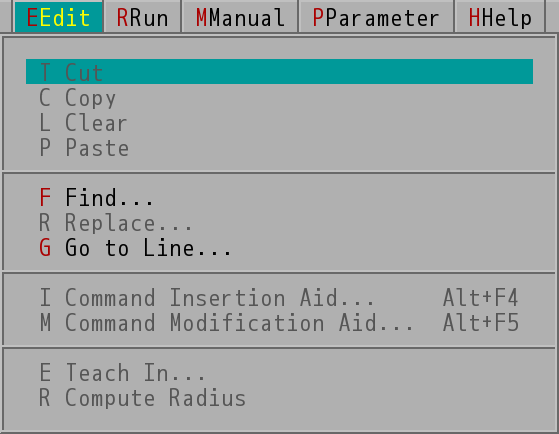
"Edit" Pull-Down Menu
Note: "Replace" available for M86R only.