3.3.14 DNC
This function allows you to execute the program directly without having to open it in the editor so that the program can be executed directly without limitation of the editor's 5MB capacity.
Note 1: |
If execution is performed by "Run→DNC", the execution status bar in the system state display area will not be changed. |
Note 2: |
When "DNC" appears in the system status display area, "DNC" in the "Run" menu is the same as the "DNC" in the "Run" menu. Press F3 to switch the hard disk DNC or USB DNC. |
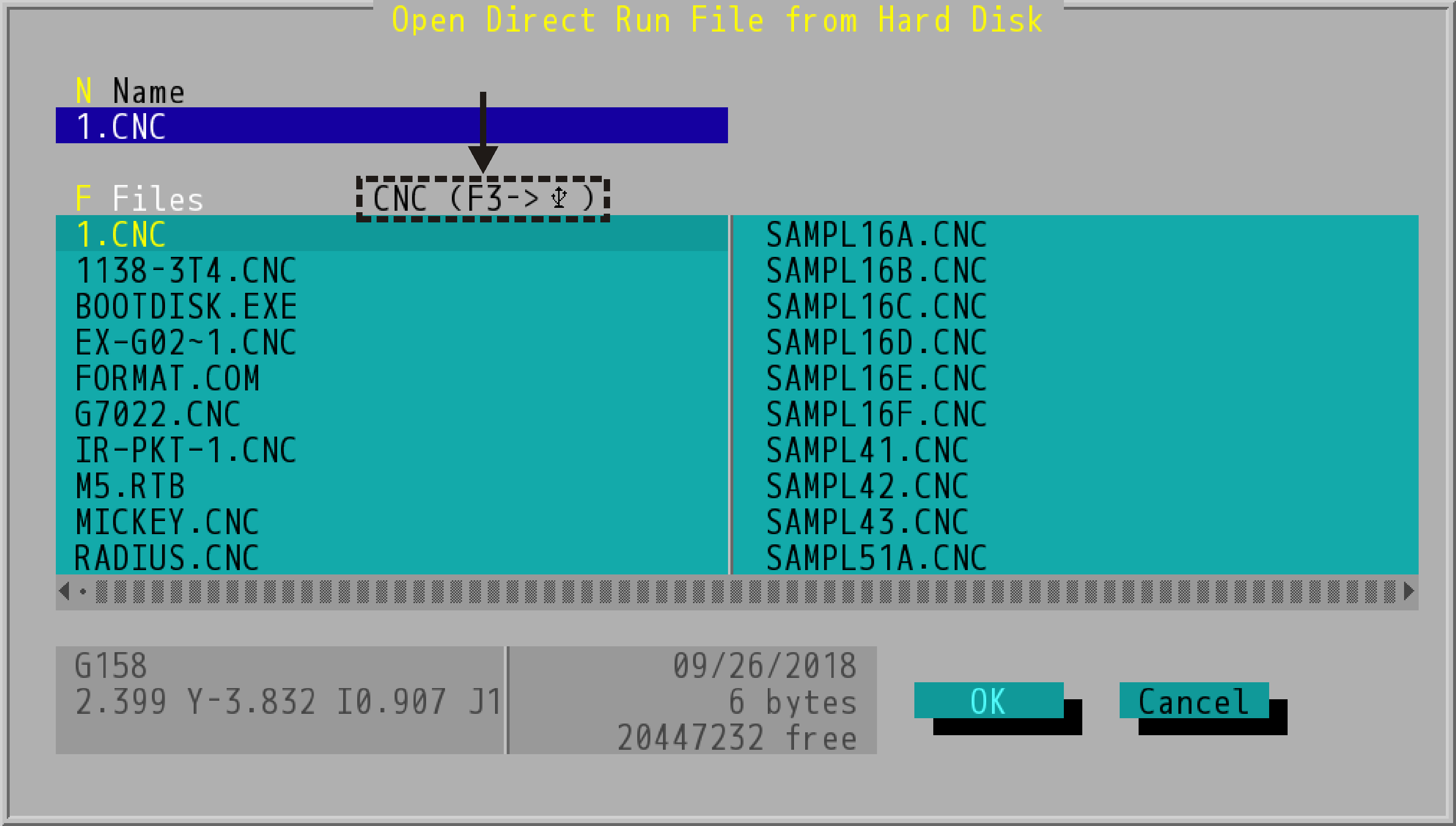
"Open Direct Run File from Hard Disk" Dialog Box (Hard Disk File)

"Open Direct Run File from Hard Disk" Dialog Box (USB File)
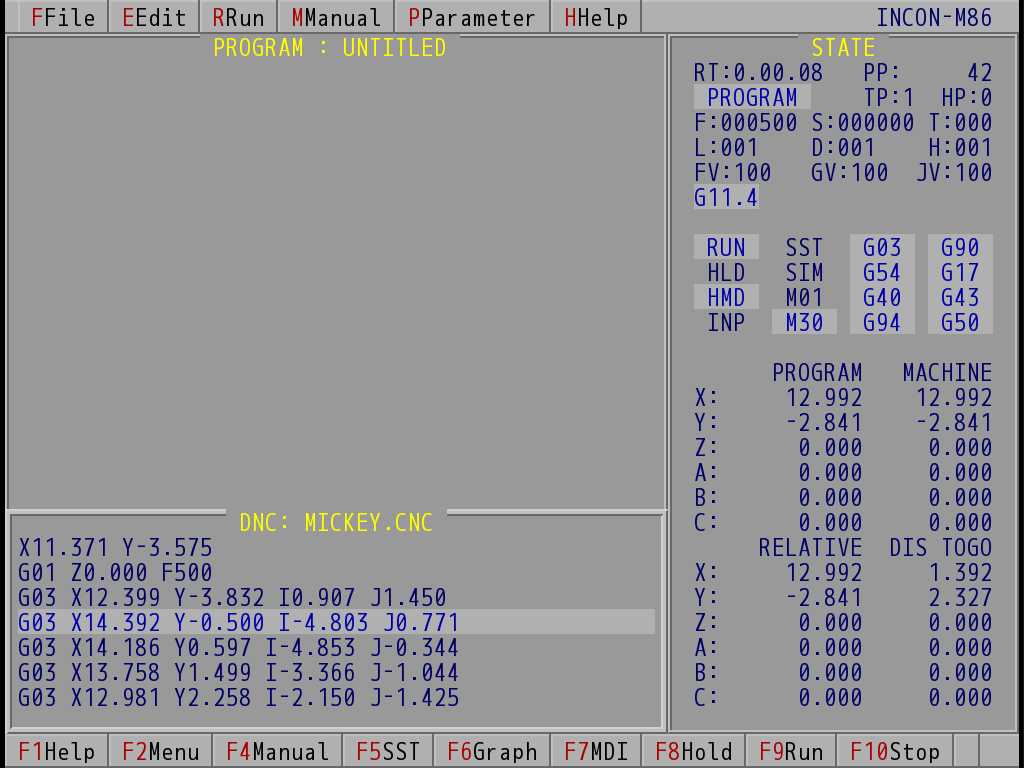
"Run→DNC" Program Running Window (Take INCON-M86 for Example)