2.2.6.2 Dual Plane Path Mode (X-Y & X-Z)
Press the PGDN or PGUP key to switch to Dual Plane Path Mode (X-Y & X-Z) and the coordinate indicator will changes with G10.03. In Dual 2D mode, use the TAB key to select (X-Y) or (X-Z) path window. Press F3 and F4 to zoom in or out of the path window, or use the arrow keys (↑, ↓, →, ←) to pan the coordinate.
Normally, the Z-axis travel is shorter than the X and Y axis. Therefore, when the X-Z path window is selected, the F3 key will zoom in only be magnified in multiples of 2, 5, 10, 20, 50 and 100 in the Z axis direction, and you can see Z Axis machining depth. To press F4 key will be zoom out according to the series reduced proportion. The arrow keys (↑, ↓, →, ←) also pan the X-Z plane.
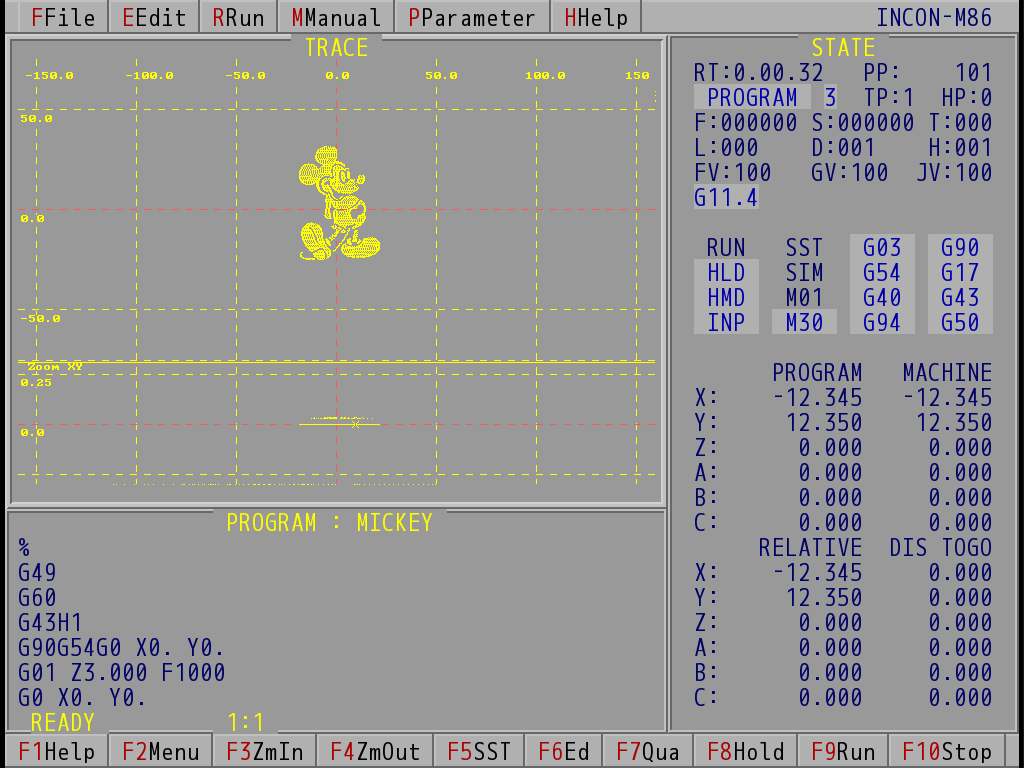
Dual Plane Path Mode (Upper X-Y, Lower X-Z) (Take INCON-M86 for Example)