4.5.4.2 Format of G02/G03
format |
2D (Arc or circle) |
3D (Helical) |
Radius format |
G17 G02(G03) X_Y_R_F_; G18 G02(G03) X_Z_R_F_; G19 G02(G03) Y_Z_R_F_; |
G17 G02(G03) X_Y_R_Z_F_; G18 G02(G03) X_Z_R_Y_F_; G19 G02(G03) Y_Z_R_X_F_; |
Circle Center format |
G17 G02(G03) X_Y_I_J_F_; G18 G02(G03) X_Z_I_K_F_; G19 G02(G03) Y_Z_J_K_F_; |
G17 G02(G03) X_Y_I_J_Z_F_; G18 G02(G03) X_Z_I_K_Y_F_; G19 G02(G03) Y_Z_J_K_X_F_; |
Angle format |
G17 G02(G03) I_J_A_F_; G18 G02(G03) I_K_A_F_; G19 G02(G03) J_K_A_F_; |
G17 G02(G03) I_J_A_Z_F_; G18 G02(G03) I_K_A_Y_F_; G19 G02(G03) J_K_A_X_F_; |
Adding the Z_ and P_ values to the G02/G03 command line specifies the number of helical to perform helical interpolation.
format |
3D (Helical) |
Radius format |
G17 G02(G03)X_Y_R_Z_P_F_; G18 G02(G03)X_Z_R_Y_P_F_; G19 G02(G03)Y_Z_R_X_P_F_; |
Circle Center format |
G17 G02(G03)X_Y_I_J_Z_P_F_; G18 G02(G03)X_Z_I_K_Y_P_F_; G19 G02(G03)Y_Z_J_K_X_P_F_; |
Angle format |
G17 G02(G03)I_J_A_Z_P_F_; G18 G02(G03)I_K_A_Y_P_F_; G19 G02(G03)J_K_A_X_P_F_; |
1. Radius Format
Normal state: In the circular interpolation instruction, if any R_ value appears, it will be treated as if it is preferred. In the instruction, X_Y_Z_ refers to the destination, and R_ refers to the radius. When R_ is negative, the arc will be greater than 180 degrees.
Format: G02 (G03)X_Z_R_
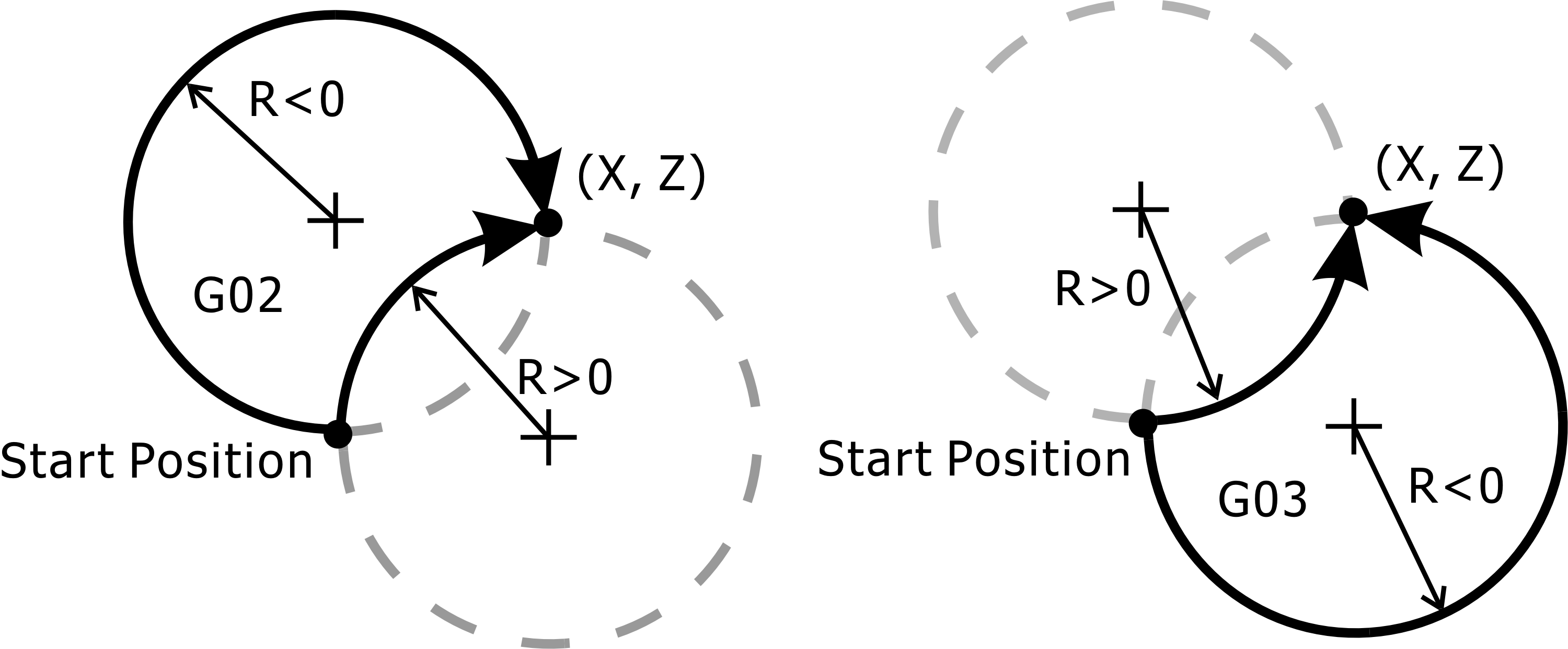
G02/G03 Radius Format: Normal Tool Path
If d > 2R: If the value of R_ is less than half of the travel to the destination, a semicircle with R_ radius will be taken first, and then it will go straight to the destination. However, this circular instruction mode still remains valid.
Format: G18 G02 (G03)X_Y_R_
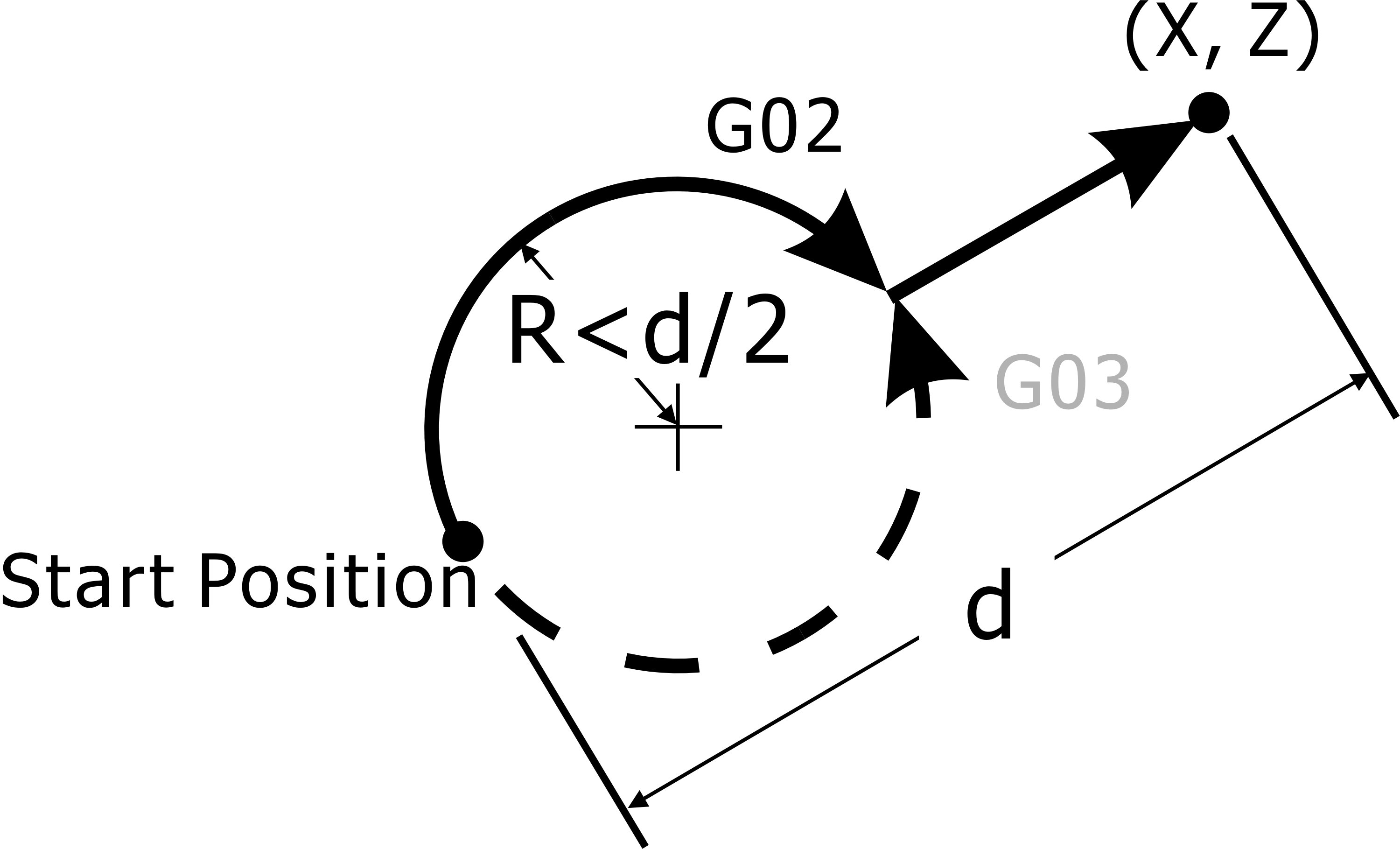
G02/G03 Radius Format: Tool path when d>2R
If R = 0: If only X_Y_Z_ is given and R = 0, it will go straight to the destination. If only G02/G03 is given and there is no X_Y_Z_ or R_ value afterwards, no action will be performed.
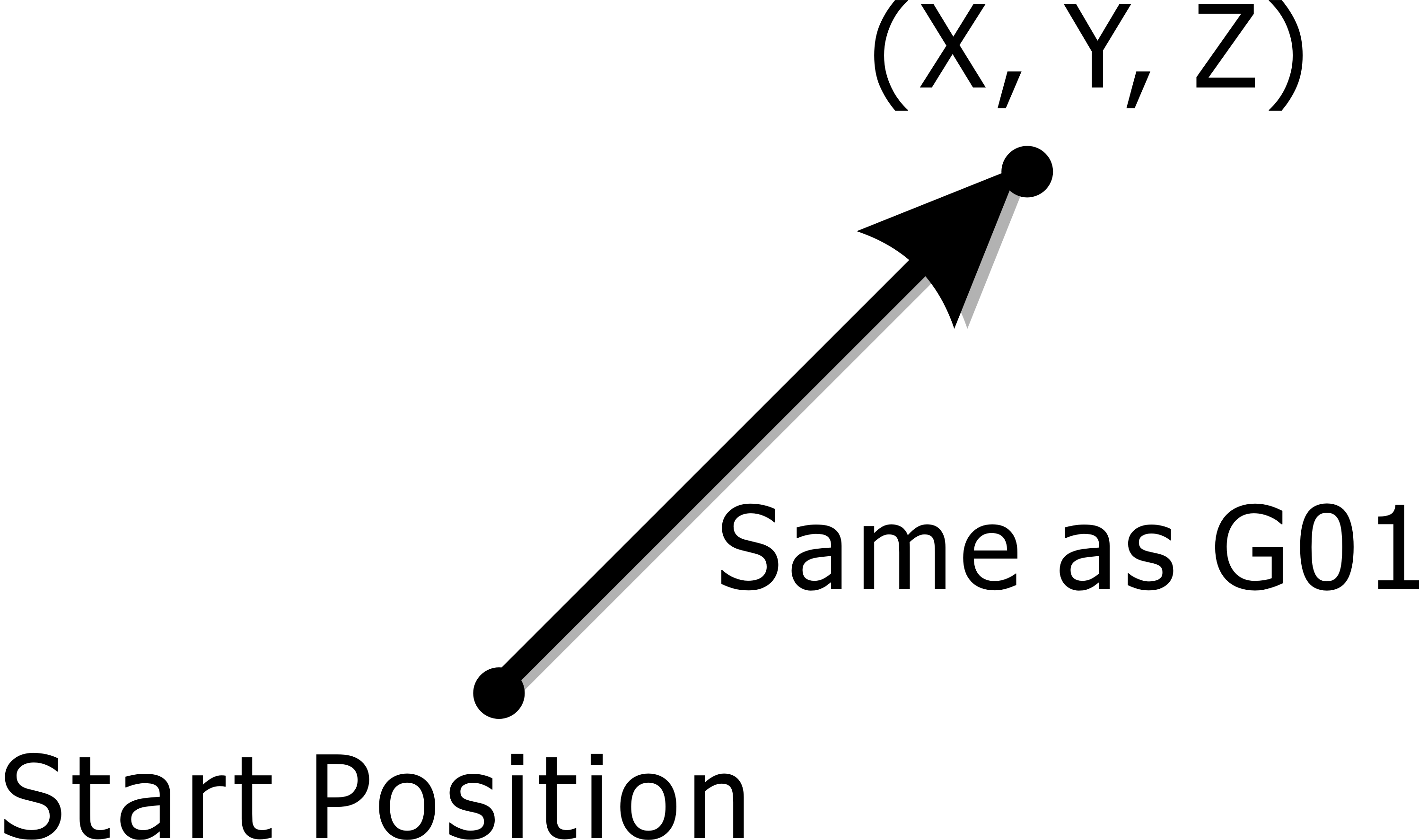
G02/G03 Radius format:G02 (G03)X_Y_Z_R0 or X_Y_Z_
2. Center Format
Normal state: In the instruction, X_Y_, X_Z_, and Y_Z_ refer to the destination, and I_J_, I_K_, and J_K_ indicate the distance of the center of the circle relative to the starting point in each axial direction. If I_J_, I_K_, and J_K_ are the actual arcs of the circle, the given destinations X_Y_, X_Z_, and Y_Z_ do not necessarily fall on the arc very accurately. In order to make the destination X_Y_, X_Z_, Y_Z_ fall on the arc, the center and radius of the arc will be recalculated. The new radius R′ is the average of the distance from the original center to the starting point and the end point, and then automatically changed. Circular interpolation for "radius format". As shown below, "e" is the distance between the target location and the center of the circle. (A) is normal. (B) is when e > R. (C) is when e < R.
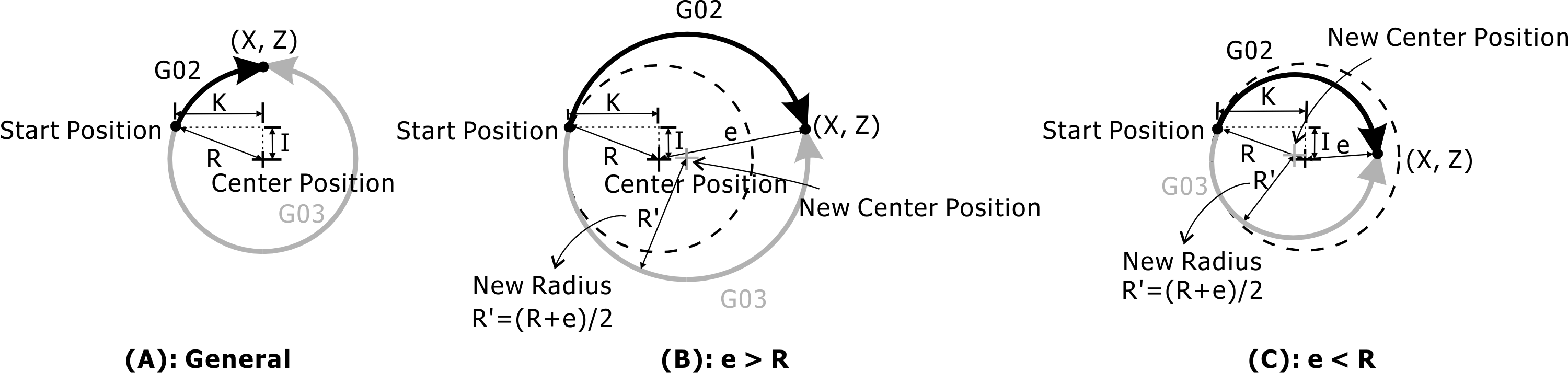
Tool Path of G02/G03 in Center Format (General)
If the destinations X_Y_, X_Z_, and Y_Z_ are not given, a full circle will be made with I_J_, I_K_, and J_K_ as the center. If the start point and end point in the G02/G03 instruction are the same, execute a full circle.
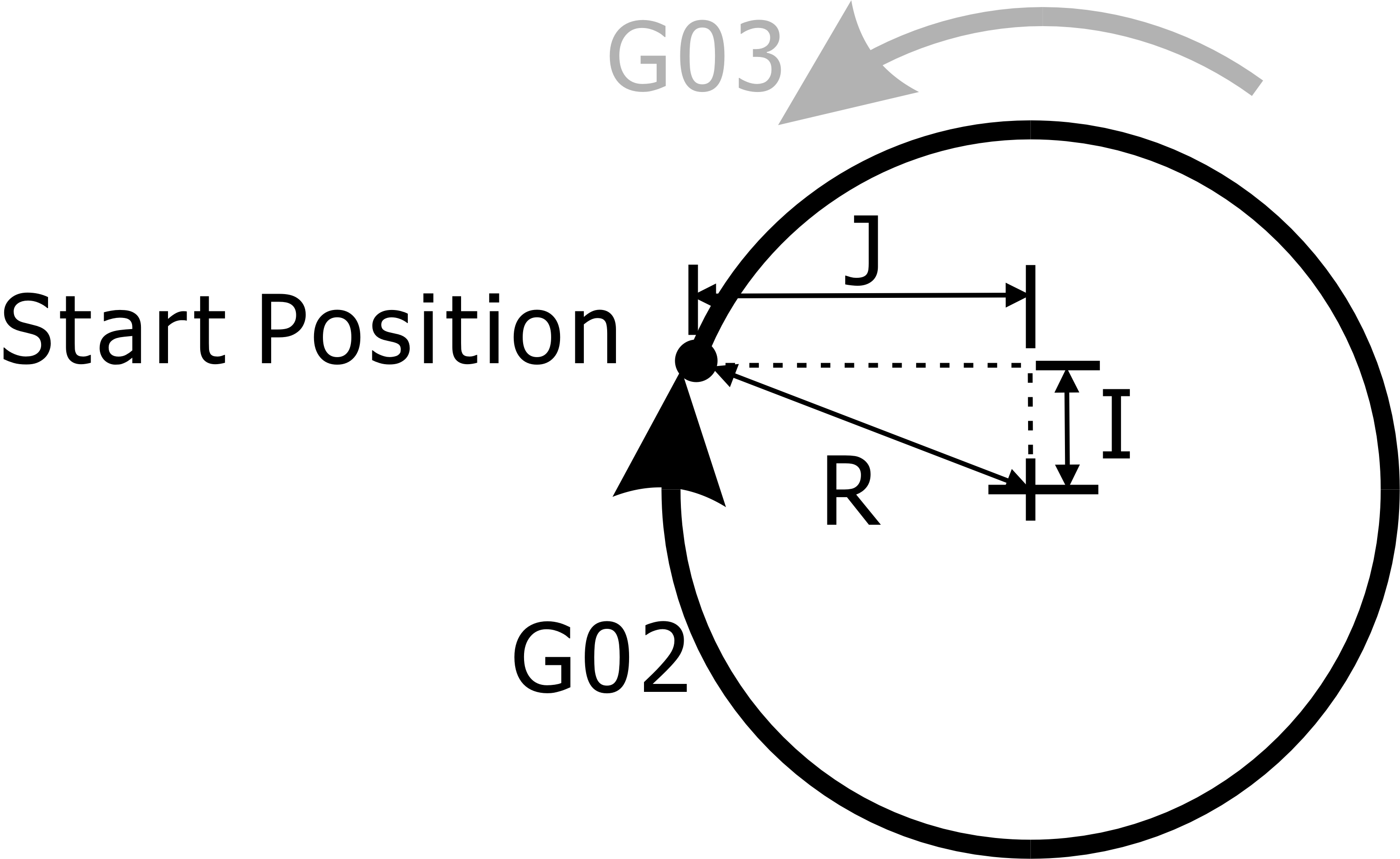
G02/G03 Center format: G02 (G03)I_J_
If X_Y_, X_Z_, Y_Z_ have given and I_J_, I_K_, J_K_ have zero values, they will go straight to the destination.
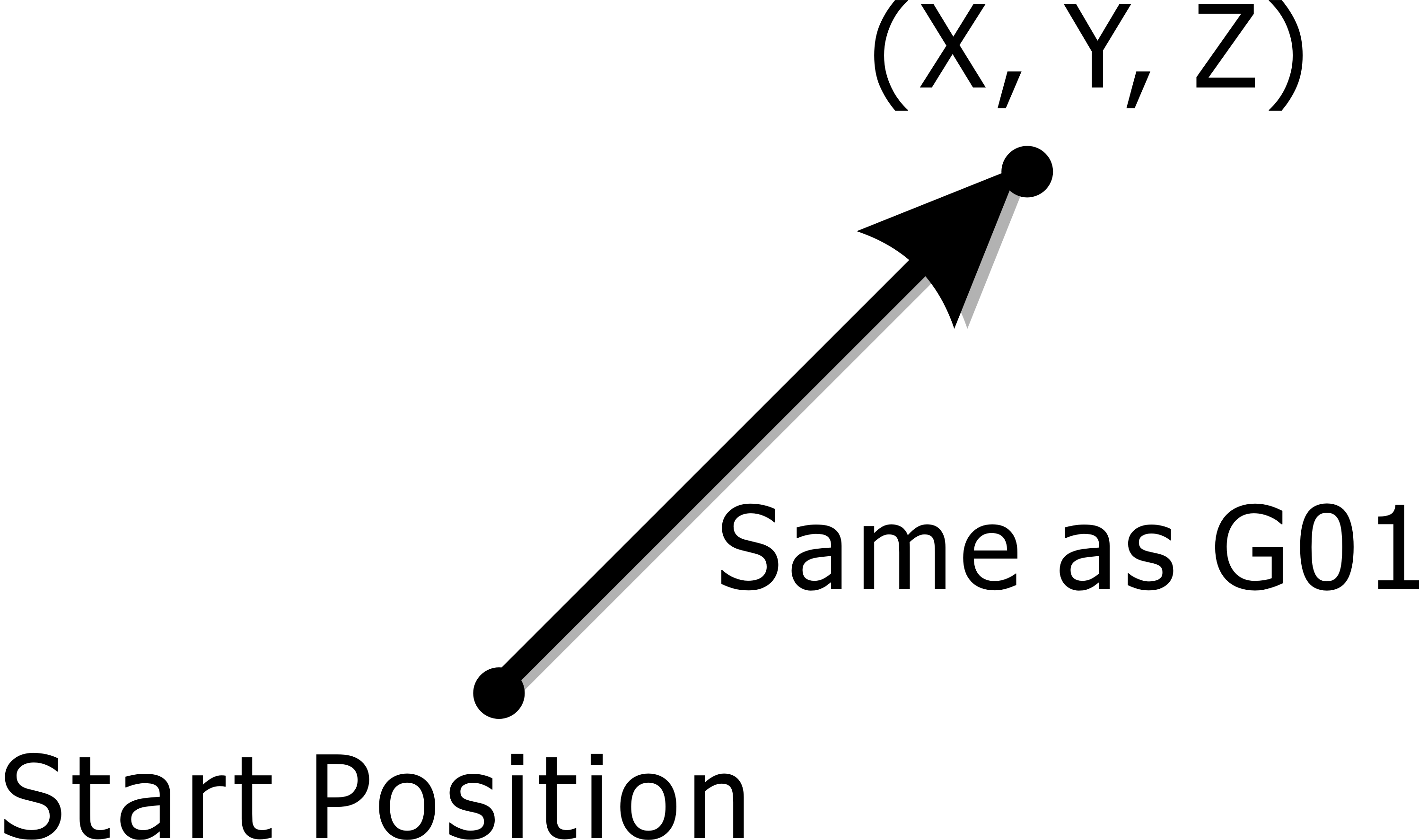
G02/G03 Center format: G02)(G03)X_Y_I_J_, X_Z_I_K_, Y_Z_J_K_ or G02 (G03)X_Y_, X_Z_, Y_Z_
3. Angle format
Normal state:When given A_ value, give center, A_ value as angle. This angle can be absolute or relative incremental.
Format: (A) G90 G02 (G03)I_J_A_, (B) G91 G02 (G03)I_J_A_
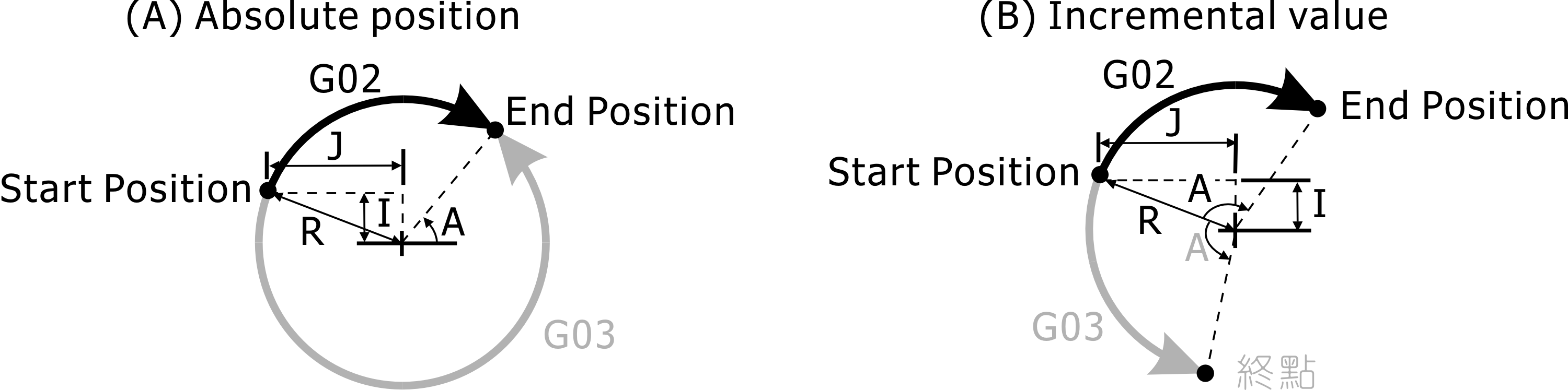
Tool Path of G02/G03 in Angle Format (General)
In the absolute coordinate mode, if only the A_ value is zero, the following actions will be performed.
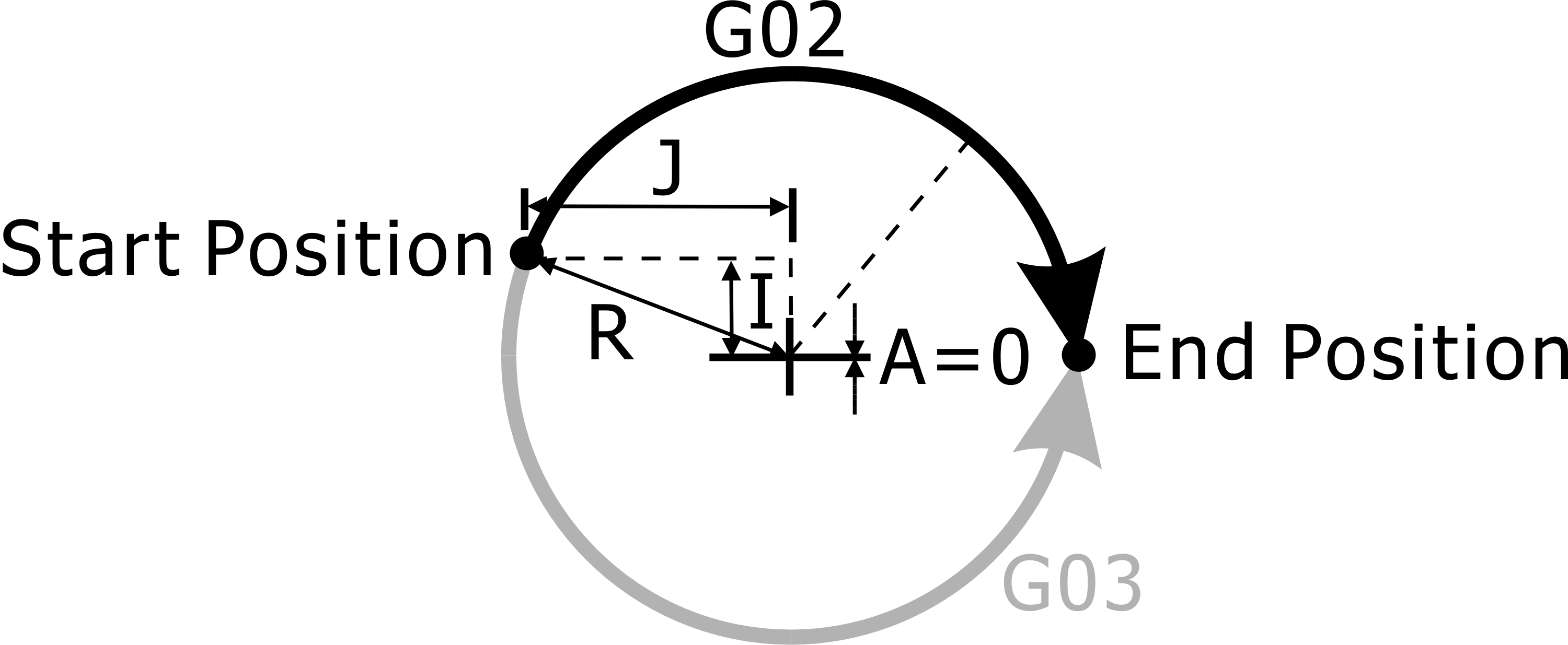
G02/G03 angle format:In absolute coordinate mode, only A_ value is zero
In the absolute coordinate mode, if the center and angle values are zero, there will be no action. In the relative increment mode, if the center value is zero or the angle value is zero, there is no action.