4.12.3 G30: Return to 2nd, 3rd or 4th Reference Position
Format:
G30 [G00/G01] X_Y_Z_A_P_ (M84)
G30 [G00] X_Y_Z_A_B_C_P_ (M86)
G30 [G01] Six-axis four-axis combination P_ (M86)
G30 [G00/G01] X_Y_Z_A_B_C_P_ (M86R)
The function of the G30 command is to return the tool to the selected reference point after passing through the middle point. P_ is the second, third, or fourth reference point selected; the coordinates in the instruction are the midpoint locations. The difference between this command and the G28 command is that G28 is the first reference point, and G30 is the second, third, or fourth reference point selected. The coordinates of the second, third, and fourth reference points are set in "F2 → Parameter → Reference Point Position".
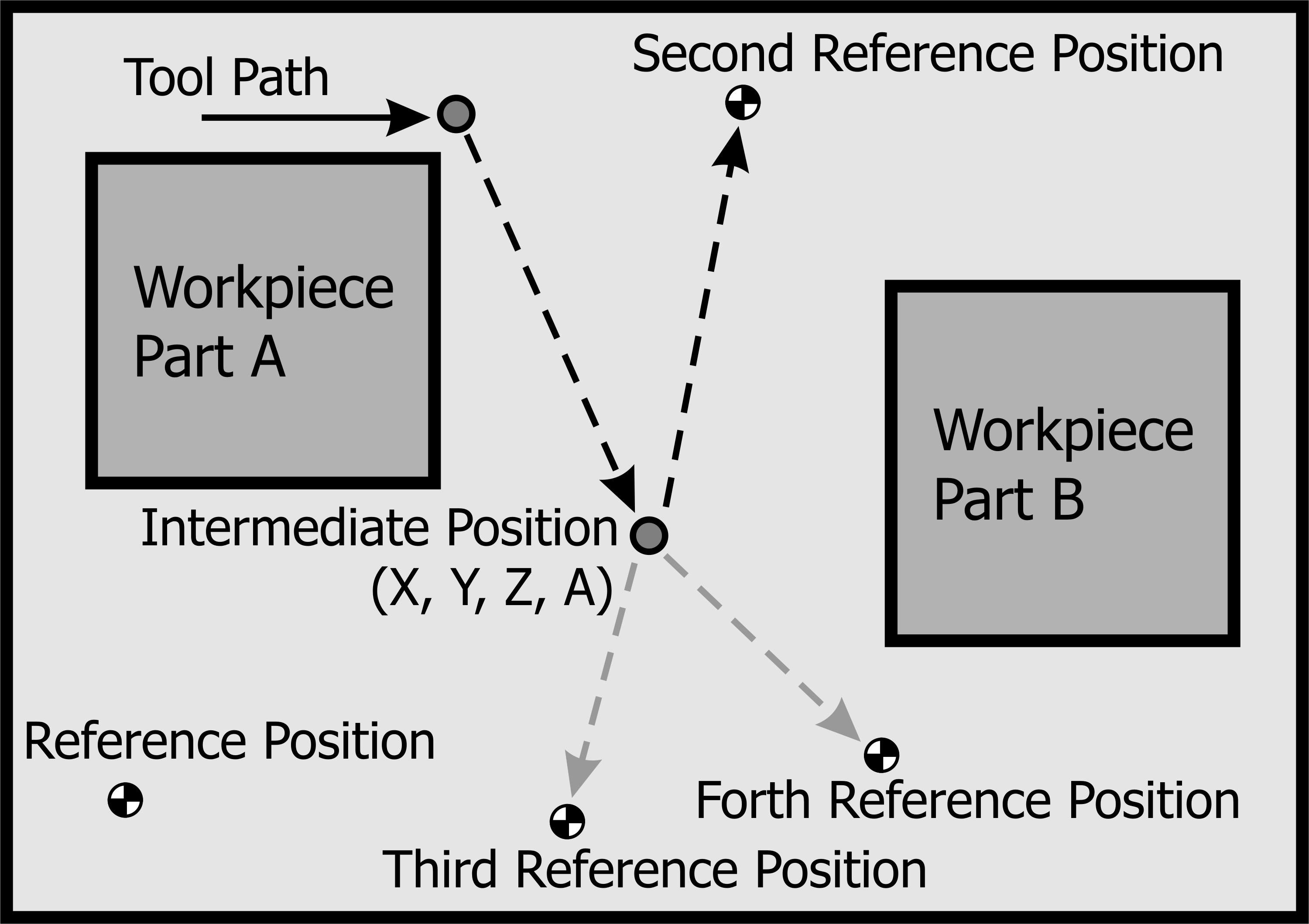
G30 via middle point to second reference point
Note 1: |
After G28 or G30 tool via middle point to first reference point (G28) or second, third forth point (G30), if change program coordinate, the middle point also will change to new coordinate. If G29 is executed tool will via new coordinate middle point to aim position. |
Note 2: |
Must cancel tool length and tool radius compensation (G49, G40) before G28 and G30. |