2.3.1 Power On and Homing
Please check before starting up:
- Is NC machine and electrical box door closed?
- Are all safety covers removed?
After the above tests are no problem, you can open the machine's main power and controller power, if everything is normal and there is no alarm, you will see INCON-M84/M86/M86R's main screen, as shown below.
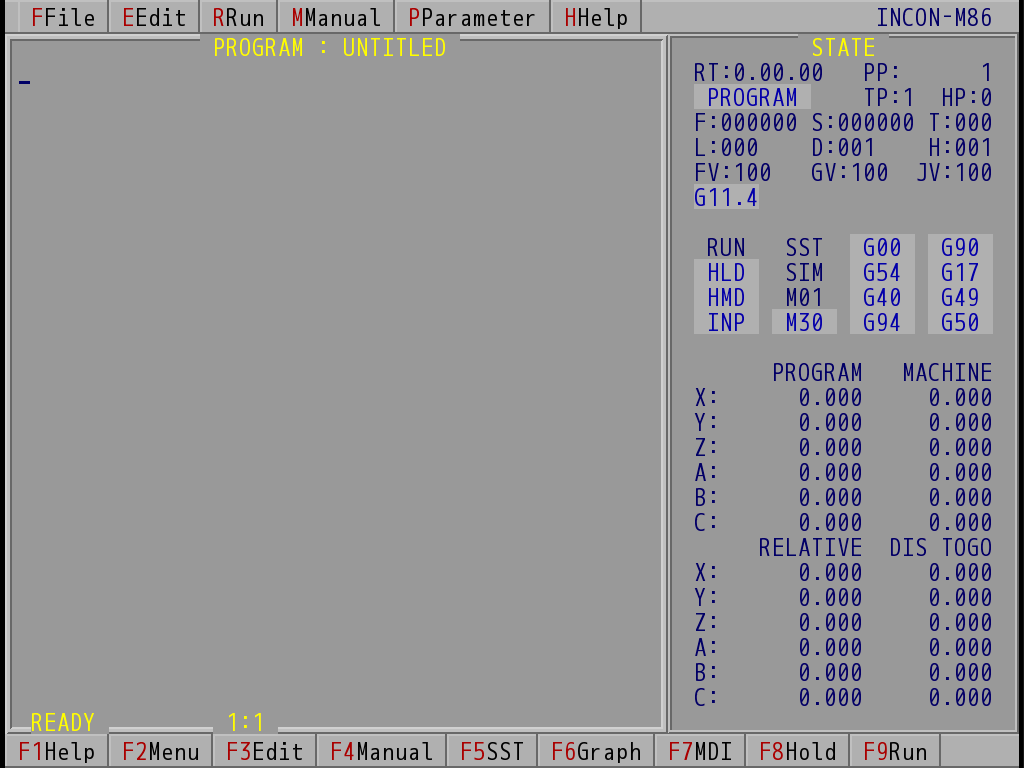
INCON-M84/M86/M86R Main Screen (Take INCON-M86 for example)
Press OTR to start each axis motor and spindle. Press F4, at this time, the manual function mod buttons of the mechanical panel has been switched to the "homing" manual mode, and the manual control window is showing.
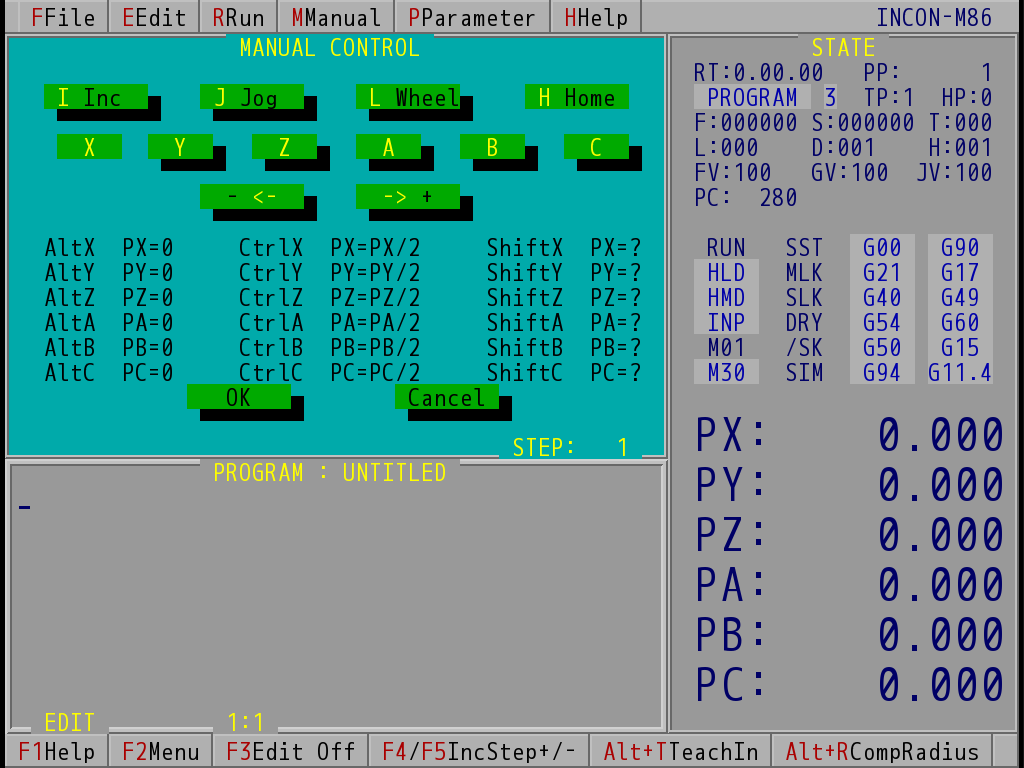
Manual Window When Home Mode Is Selected (Take INCON-M86 for example)
For safety, please do Z axis homing first and then do X axis or Y axis homing. At this time we must pay attention to the location of the tool and related components, so there will be no collision, before starting the action of homing. In case of danger in zeroing process, press the emergency stop button to stop. After homing, the machine obtains the reproduction position, which is the same mechanical coordinate position as before the last power-off.
Pressing the "ESC" Key after homing is completed, to leave the manual mode, and close manual window.
Note: |
The absolute system does not need to return to home, but must make sure the machine opening position is correct. |