2.3.2 Write the First Program
After leaving the home press the menu button F2, and select "File" pull down menu, then select "New". The above action, in the user manual will express as "F2→File→New". Meaning the rest of the menu options are also expressed in the same way.
![]()
Pull Down Menu
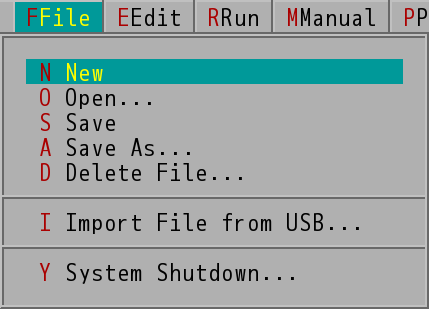
File Pull Down Menu
At this time, a blank program window will appear at the left of the main screen. Editor will automatically enter the editable state, bottom left of program editing area will be displayed as "EDIT", as shown.
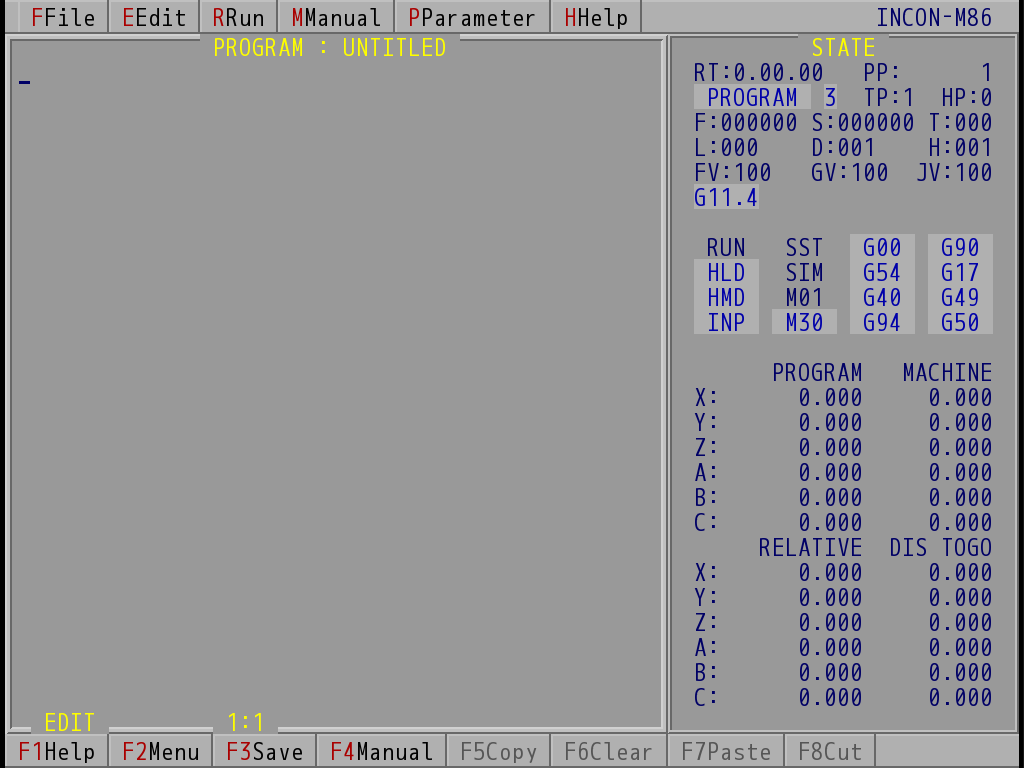
Edit the New Program (Take INCON-M86 for example)
Please type in the editor using the keyboard:
G90 G0 XY Z10.
G95
M3 S1000
G84 Z-10. F0.5 P2.
G0. X10.
M05
G94
M30
Press ESC to finish editing after input. A dialog box will appear to confirm whether to save the file, as shown.
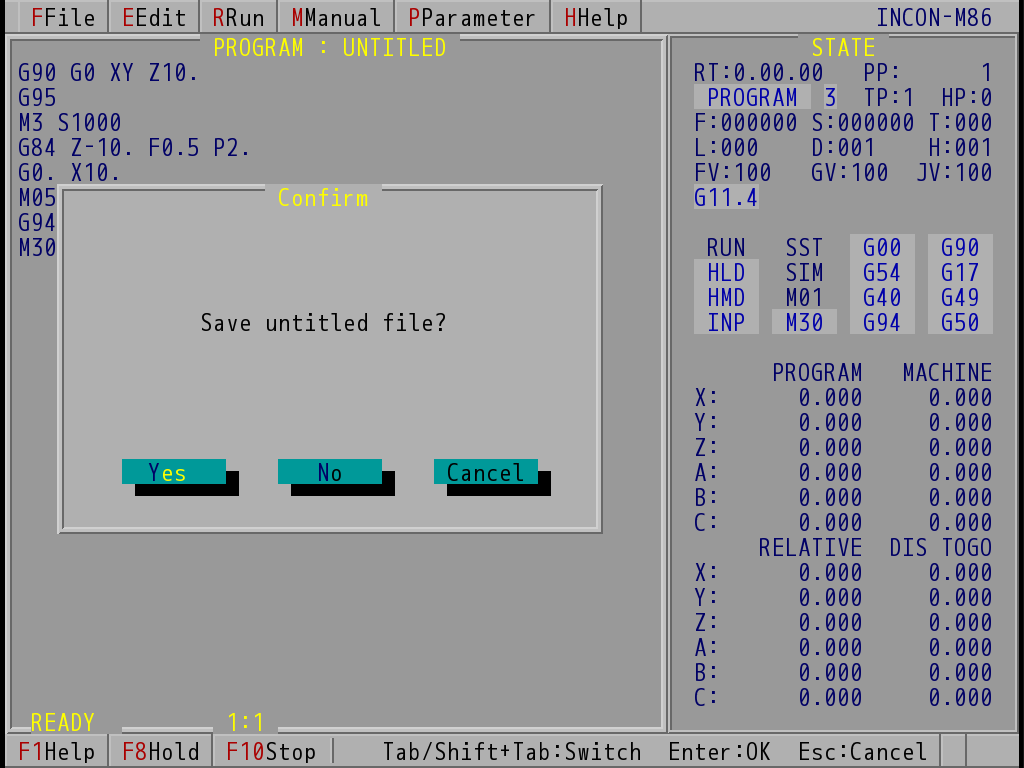
Confirm Save File Dialog Page (Take INCON-M86 for example)
Press Y will enter the renamed archive dialog box, as shown.
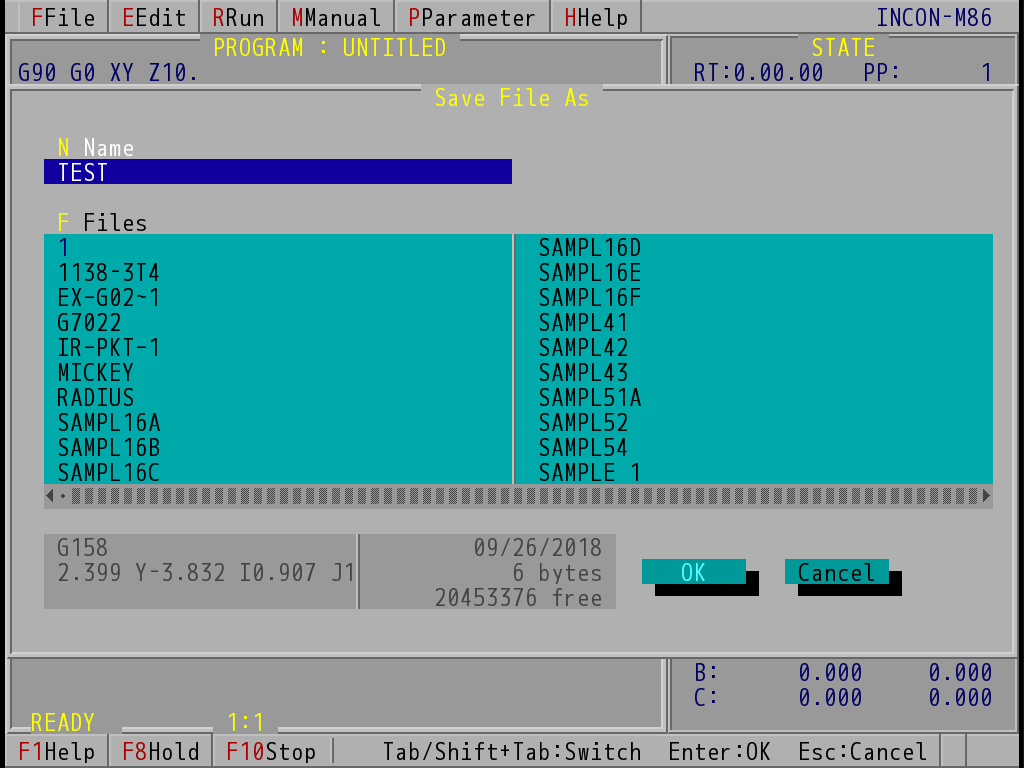
Save As File (Take INCON-M86 for example)
Enter the name TEST in the file name field and press ENTER, the controller will save the newly edited program content under the file name TEST. If you want to replace the program content of the existing file name with the newly edited program content, use TAB key to change to file name list, select the file with "↑" or "↓", and then press ENTER to replace the contents of the file name with the new edit program.
After archiving in the TEST file name, the name of the stored file is displayed at the top of the program editing window, indicating that the program can be directly executed. If you need to modify this program again, you can press the shortcut key F3, you can re-enter the editable state.
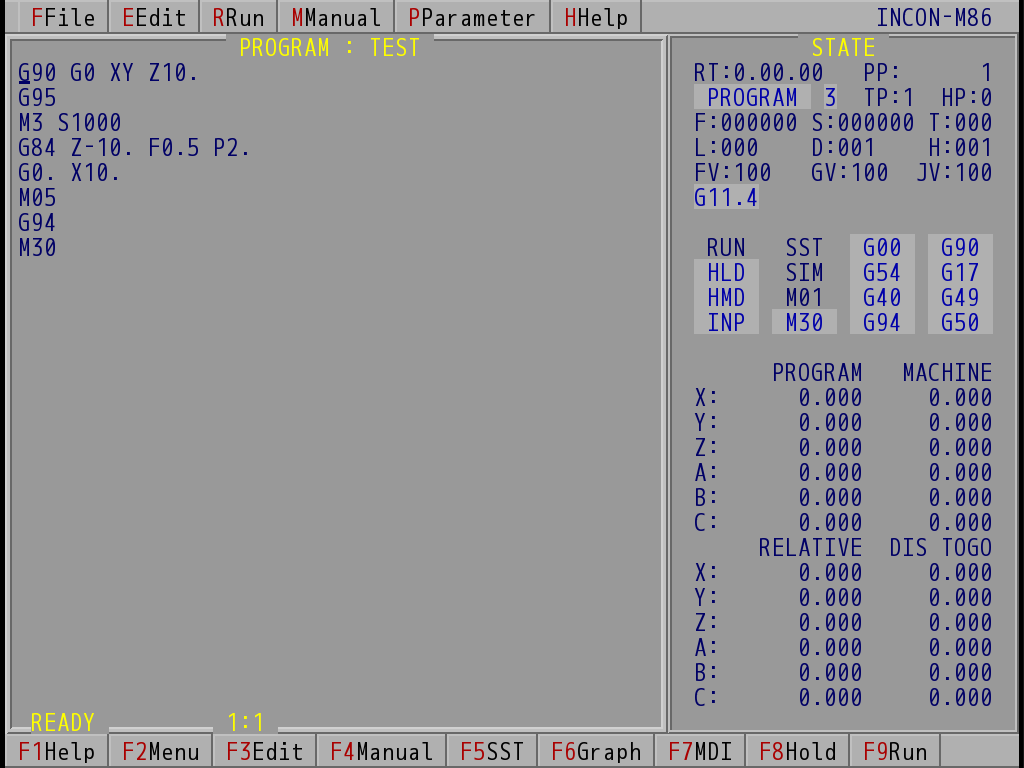
Save Completed Screen (Take INCON-M86 for example)