2.3.3 Calibration Tool
"Alt+T" or "F2→Parameter→Tool Table" Open the tool table dialog box and select the desired tool parameter. After entering all the values, press the ENTER key to save and leave the tool table dialog box.
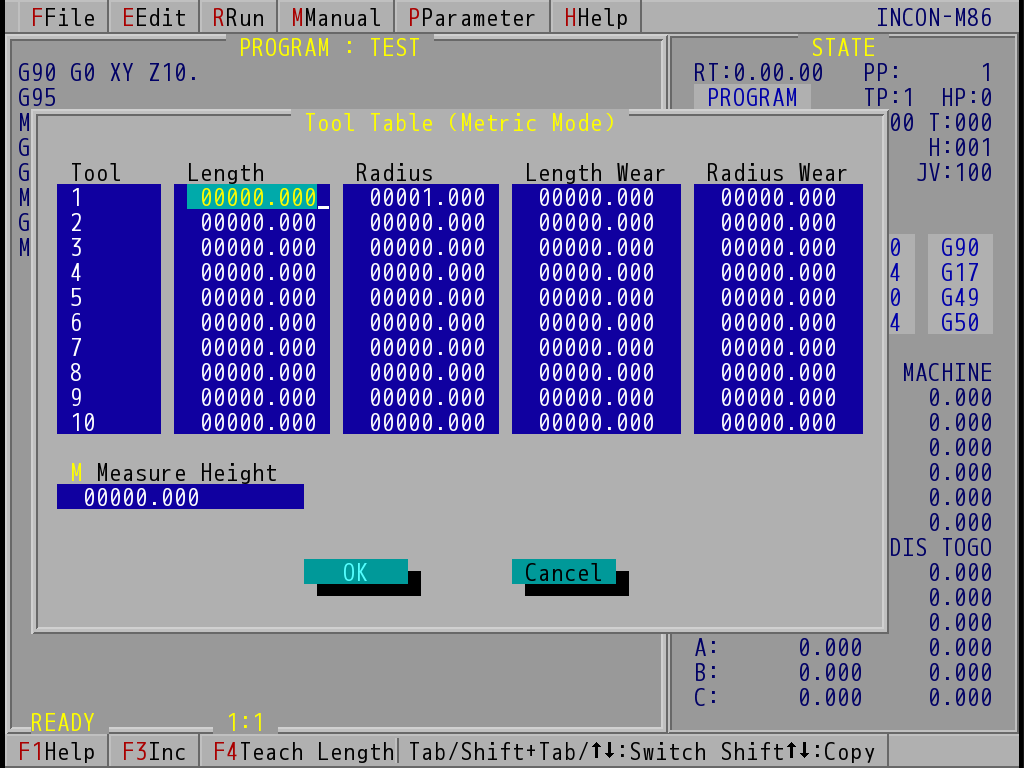
Tool Table (Take INCON-M86 for example)
|
: |
Switch to the next field or measure height. For example: At present, the tool length compensation No.1 → TAB will go to the tool radius compensation field No.1. At present, the tool radius wear No.10 → TAB will go to the measure height field. |
|
: |
Switch to the upper field. For example: At present, the tool radius compensation No.1 → Shift+TAB will go to the tool length compensation field No.1. |