2.3.5 Executive Program
After you completed program design, calibration program coordinates, you are ready to start executing the program. The use of milling machine has its own dangers, the safety precautions should be noted, familiar with all parts of the body with particular attention not to touch the mechanical components and be harmed. Because this is the first execution of this artifact, there may be incorrect program coordinate Calibration positions, so you must:
- Press the quick key F5 to open the single-step function
- Set the feed rate, G00 fast positioning's override to the lower rate
When everything is OK, press the Cycle Start button to start the program. Because it is a single-step implementation, it pauses on every block execution, and you can check if the program is executing as expected.
For example: if the spindle is rotating and the tool reaches the expected position. If it is found to be incorrect, press the F10 key to interrupt the execution of the program to correct the program or recalibrate the program coordinates. Once everything is correct, you can cancel the single step and put the override in the normal ratio to perform normal machining.
After the completion of processing, press "F2→File→System Shutdown" to turn off the power.
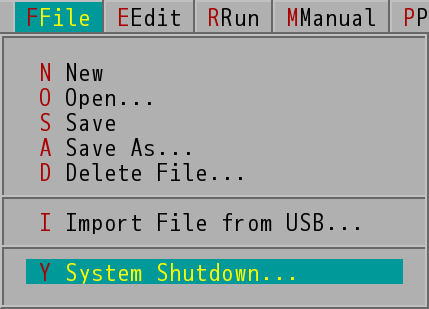
System Shutdown