3.3.15.1 Show Run File List
In DNC execution mode, and when "DNC M30 Nonstop" is selected ("M30" in state window will not be highlighted), the user can press Cycle Start key or F9 key during program execution, the controller screen will pop up the "Run File List" dialog box to display the file list that is set to execute in DNC execution mode. In the "Run File List" dialog box, the name of the program being executed is displayed in blue. Press ENTER or ESC to leave this dialog box.
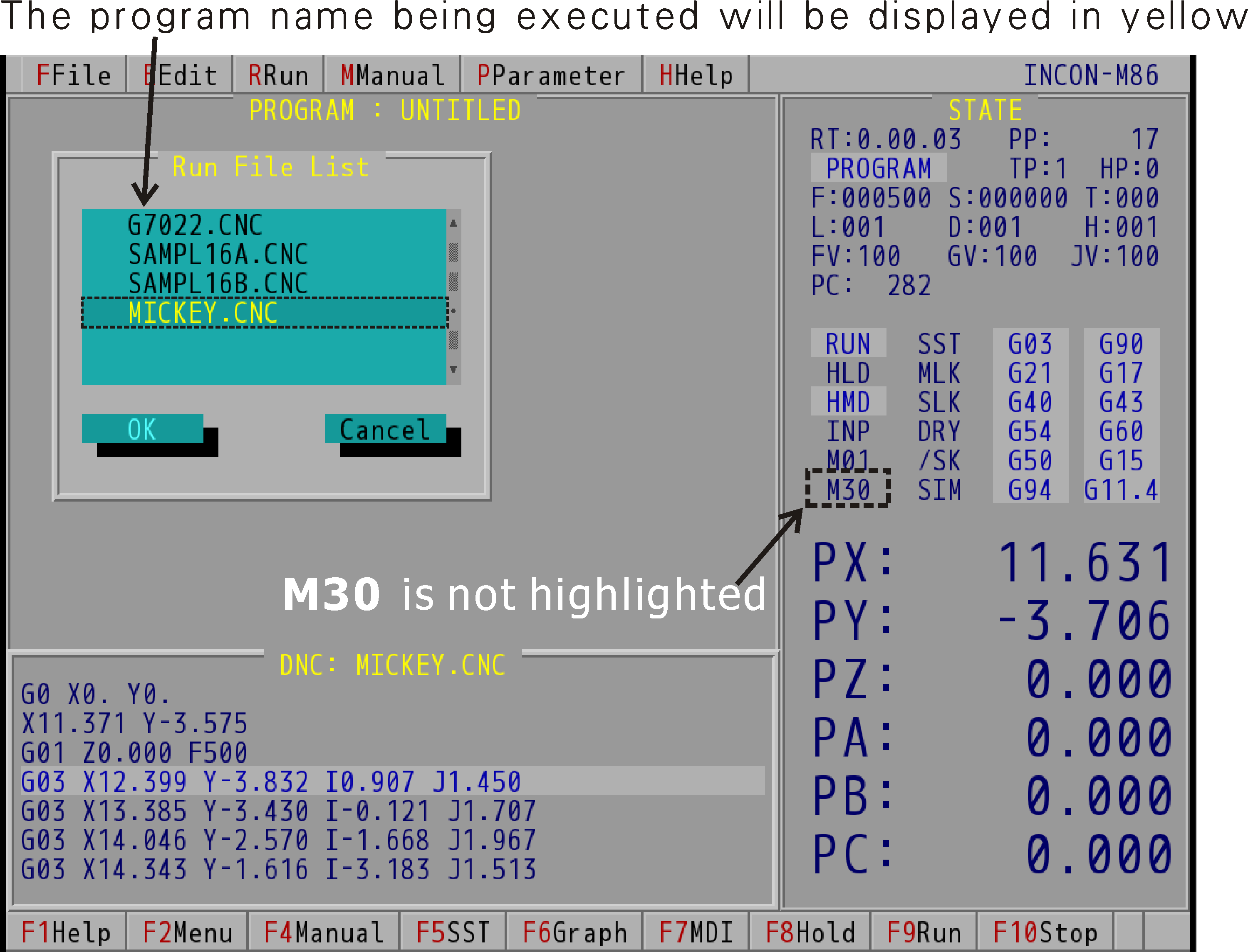
Show Run File List (Take INCON-M86 for Example)