3.13.7 Show Event Record
Through this item open "Event Record", to show error message and event records of the CNC controller. This dialog box can show up to 8192 records, records older than 8192 will be deleted.
To get "Event Record" text file, please press Save Record at the bottom of the dialog box, afterwards, "Save Event Record" dialog will appear. After saving the file press ENTER to save. This file will be save to /MSYS menu. If you have insert an USB flash memory disk the file can be save to USB Flash memory disk. The sub file of the file is .LST, user can use FTP file to get the text file to computer, the coding method of file is Big5.
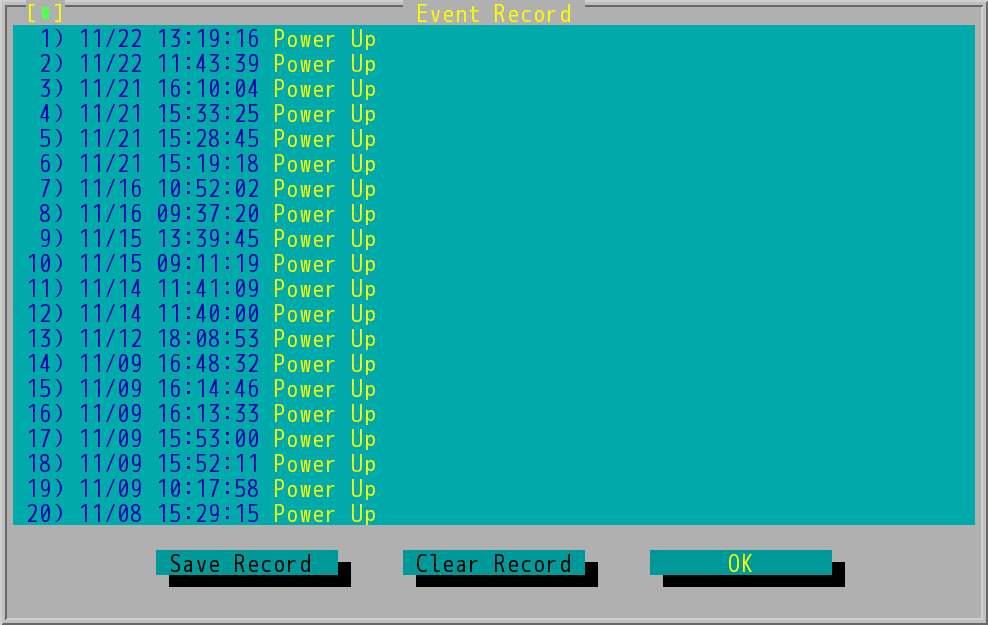
"Show Event Record" Dialog Box