3.14.1 Safety Level 3
Press CTRL+F7 the "Check Password" dialog box would appear, press safety level 3 password to enter safety level 3, a selection menu would appear, showing all machine parameter (if enter the level 2 security password into the same dialog box, then enter level 2 security clearance).
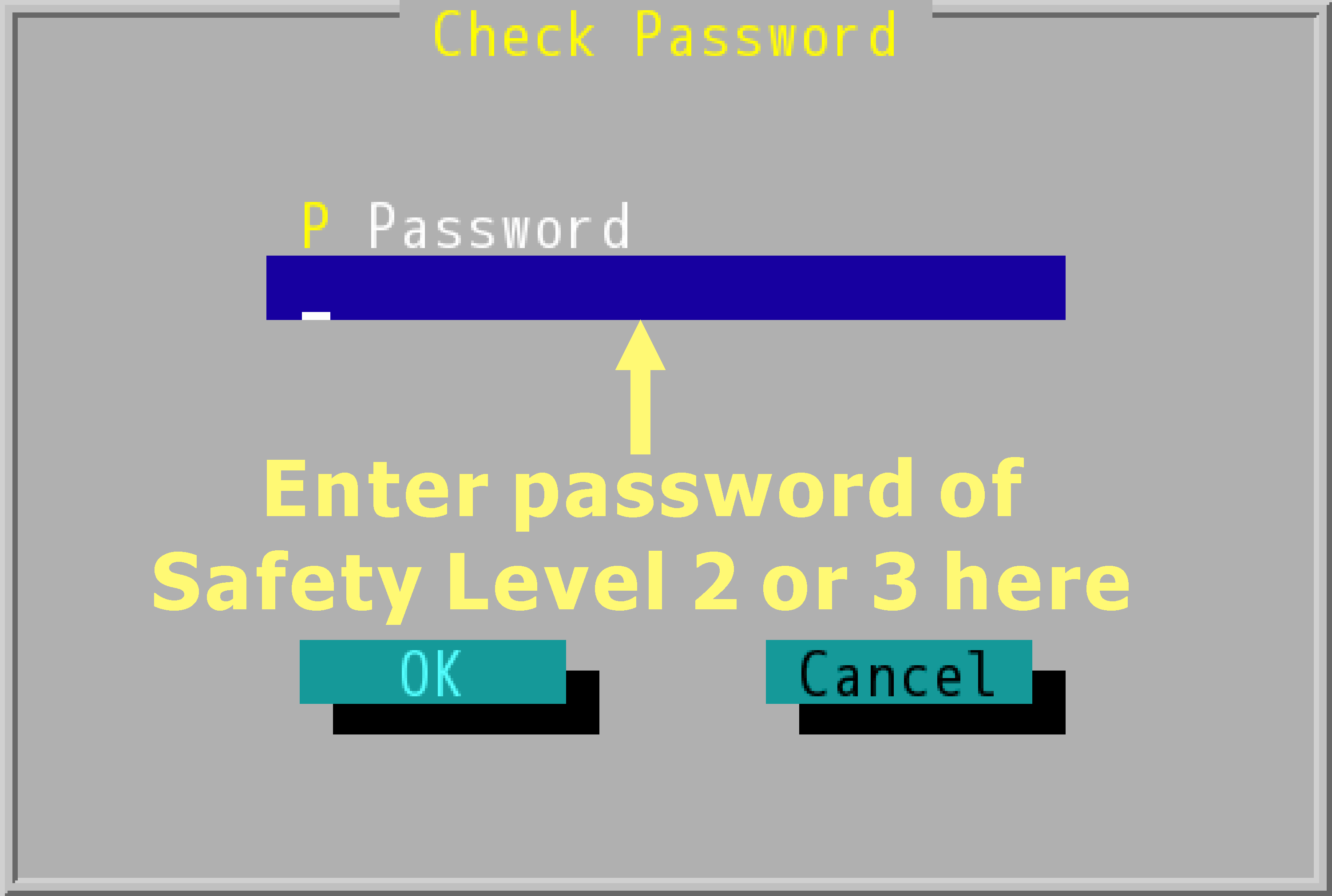
Safety Level 2 and 3 "Check Password" Dialog Box
If you want to exit level 3 security clearance area and return to level 0 security clearance area, press "Log Out".
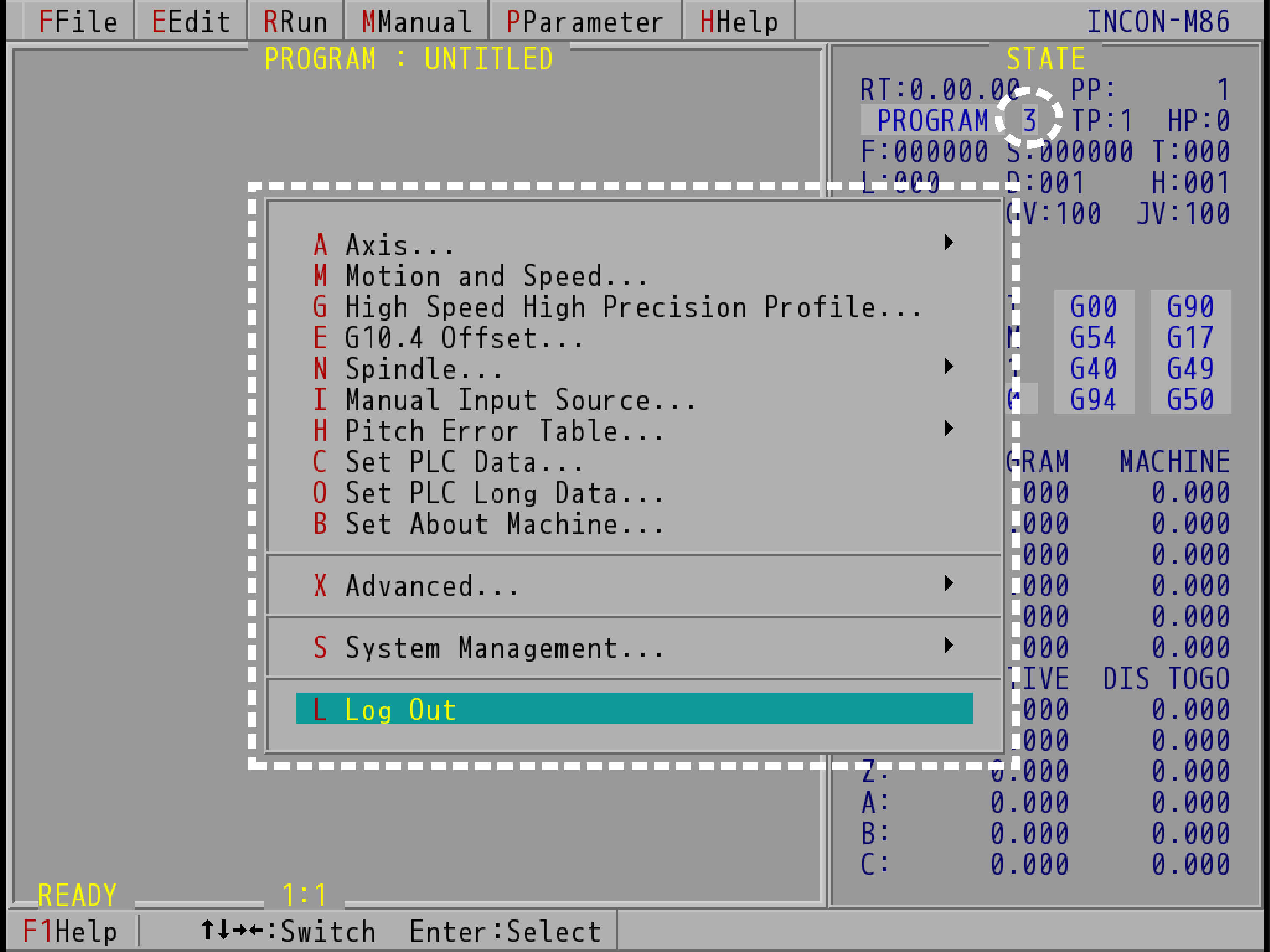
Safety Level 3 Machine Parameter Option (Take INCON-M86 for Example)
Within machine parameter menu chose "System Management→Password" open safety level 2 and 3 "Password" dialog box, the dialog box for safety level 2 and 3 passwords would appear, as the picture below, enter the new password you want to input and press ENTER.
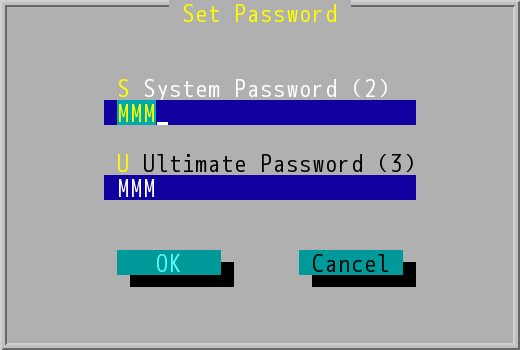
Safety Level 2 and 3 "Password" Dialog Box
Note: |
After setting password and press ENTER to safe, the system will jump out the "Check Password" dialog box, please re-enter your set password (level 2 or level 3) password. |
Within the system parameter menu, "System Management→Management" can open "Management" dialog box. Use SPACE to chose whether to select the item and press ENTER to save any changes, as the image below. The items that can be chosen here are that of safety level 2 machine parameter.
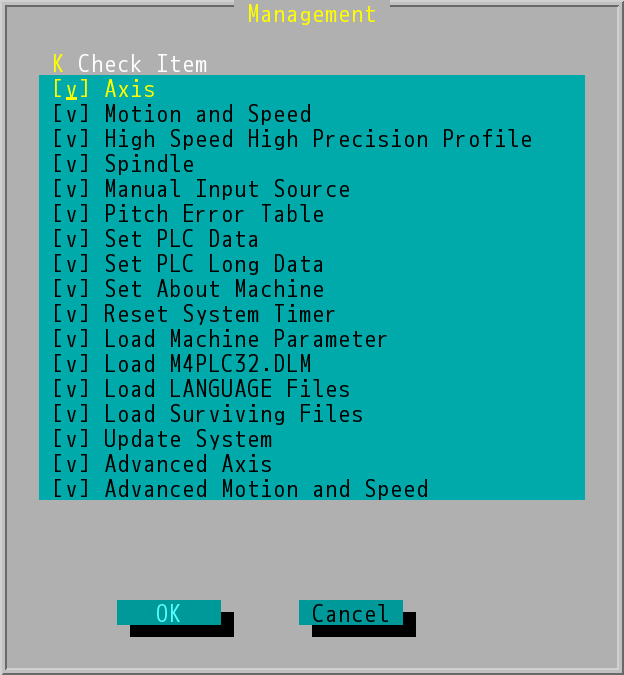
Safety Level 3 "System Management→Management" Dialog Box (Take INCON-M84 for Example)
Note: |
CNC controller present status is chose all, after opening the CNC controller for the first time, when safety level is 2, when CTRL+F7 open system parameter menu, you can see all machine parameter. |