3.3 Motion and Speed
Choose "Motion and Speed" will open the following dialog box:
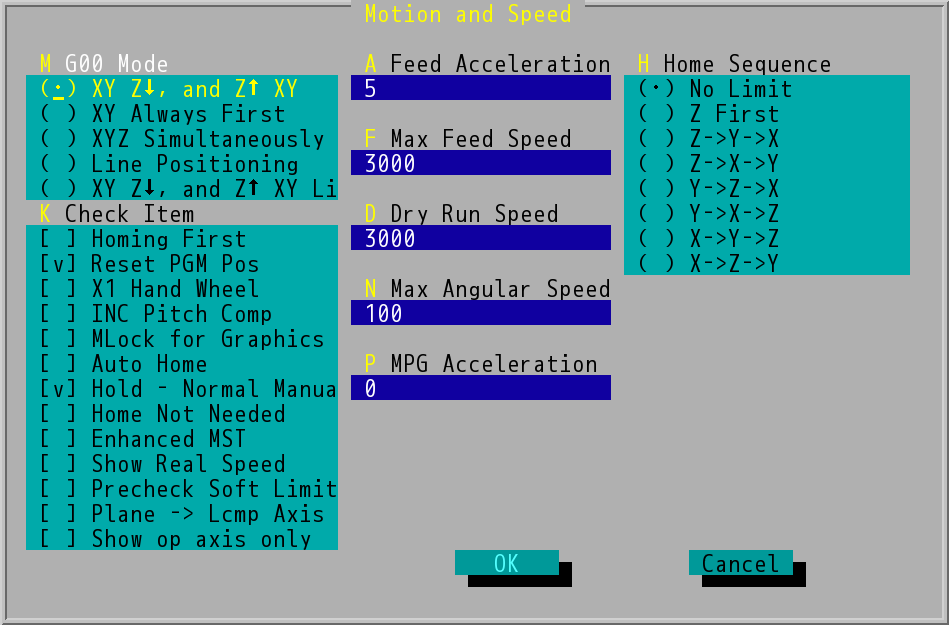
"Motion and Speed" Dialog Box
Users can select the columns by using TAB and TAB+SHIFT, and press ENTER to save the changes. Users can also select the columns by pressing alphabetic keys. Users can press ESC to close the dialog box.