![]() 3.2.3 Replace
3.2.3 Replace
Press "F2→Edit→Replace" will pop up the dialog box (as shown below), then enter the "Text to find" and "New text", press the ENTER key will start looking for "Text to find".
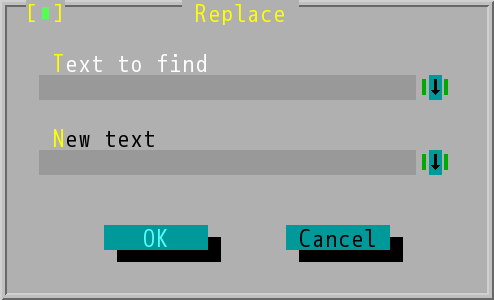
"Replace" Dialog Box
When the string is found, it is displayed in highlight, and pop up "Information" dialog box, ask if you have replaced with a "New text", Y Replace, N No, as shown below.
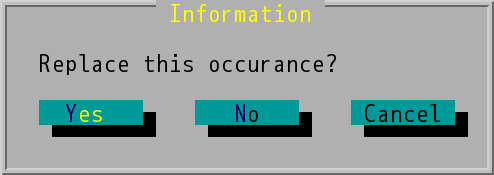
"Information" Dialog Box
Note 1: |
"Replace" command is only available in "EDIT" mode. |
Note 2: |
Users can also access to "Command Insertion Aid" and "Command Modification Aid" by using shortcut keys Alt+F4 and Alt+F5. |