3.2.4 Go to Line
Press "F2→Edit→Go to Line", you can perform the function of jumping to the specified number of lines immediately. When this function is selected, a "Go to Line" dialog box appears, where you can enter the number of lines to jump to and press ENTER, the cursor will move to the specified line, or enter +nnn or -nnn (line) and press ENTER, the cursor will move to the current number of rows down or up a few lines.
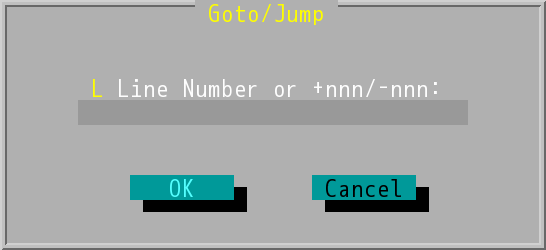
"Go to Line" Dialog Box