3.2.5 Command Insertion Aid
Press the "F2→Edit→Command Insertion Aid", there will be a pop-up pull-down menu listing command items that helps users edit program.
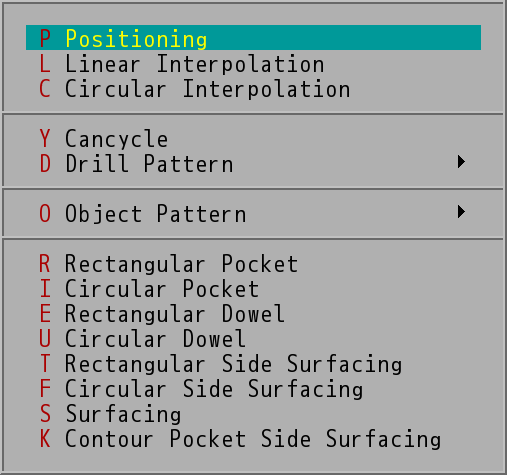
"Command Insertion Aid" Pull-Down Menu
Note 1: |
Each relevant dialog box pop up when each item of command is selected items or data fields in the dialog boxes with "*" are optional. If items or data fields are labeled with "#", it represents can make different combinations. |
||||||||||||
Note 2: |
After entering values in data field and press ENTER, there will be a corresponding block added in program window automatically. Examples are given in later sections: Positioning, Linear Interpolation, Circular Interpolation, Cancycle. |
||||||||||||
Note 3: |
The coordinate of axis are different according to the working plane setting (G17/G18/G19). For example, in mode G19, the 1st axis is Y and the 2nd axis is Z.
|