3.2.5.1.1 Positioning (G00)
Format: G00 X_Y_Z_A_ (M84)
Format: G00 X_Y_Z_A_B_C_ (M86/M86R)
From the "Command Insertion Aid" menu, select "Positioning", there will be a dialog box (as shown in the figure).
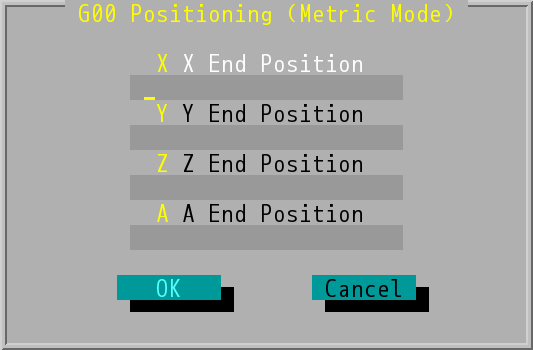
"G00 Positioning (Metric Mode)" Dialog Box (M84)
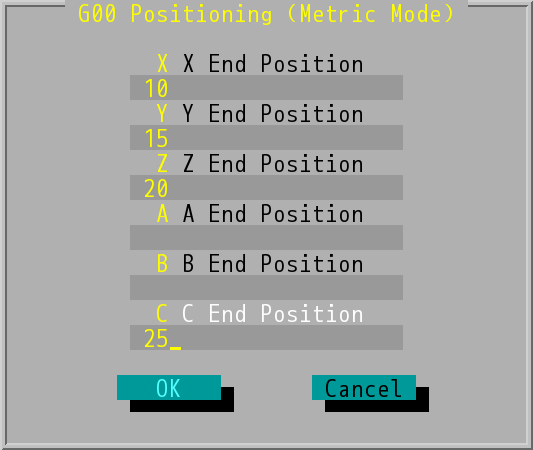
"G00 Positioning (Metric Mode)" Dialog Box (M86/M86R)
Key in values in each of the data field and press ENTER, there will be a corresponding block added in program window (as shown in the figure).
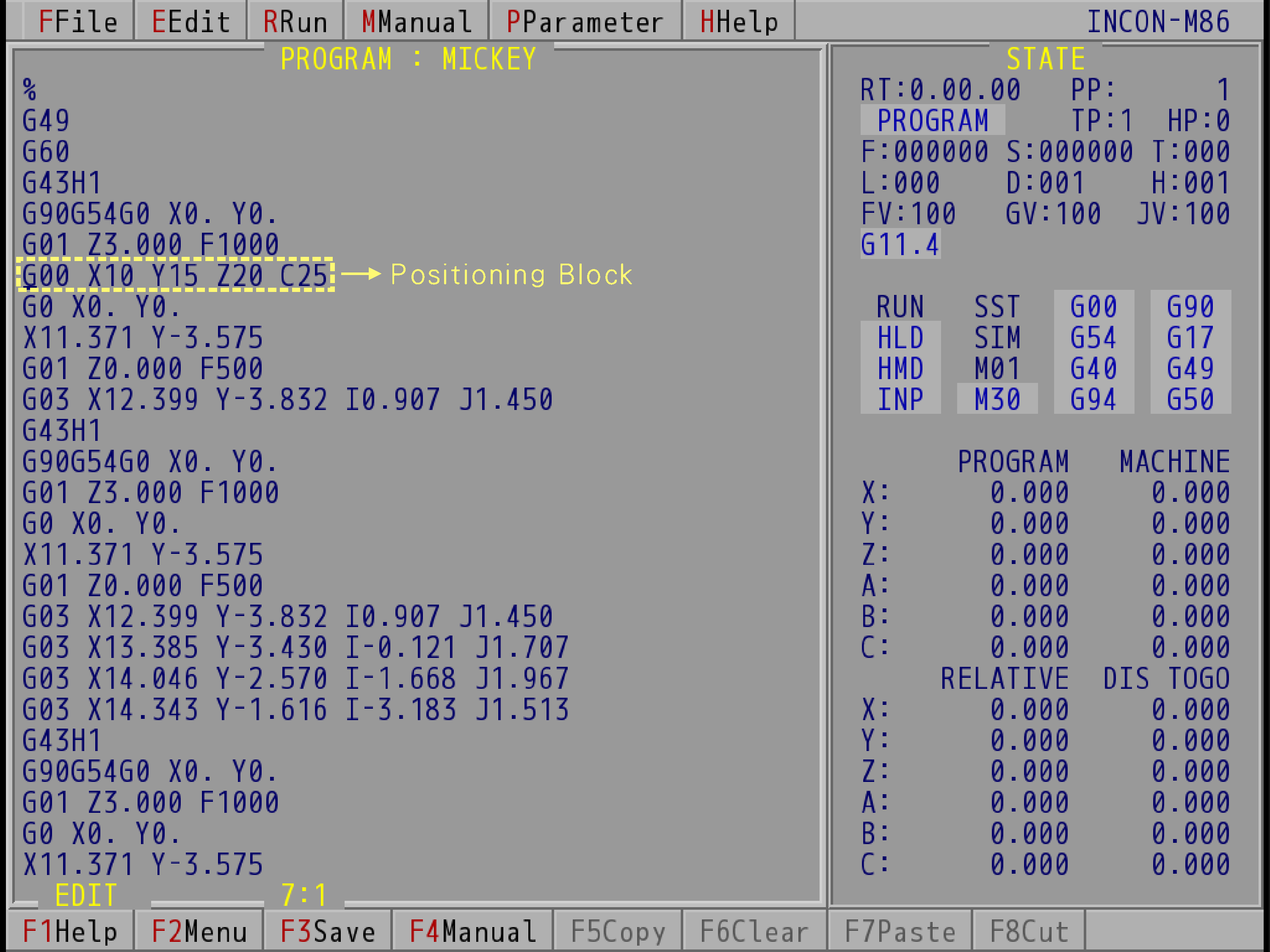
G00 Positioning Command Block (Take INCON-M86 for example)