3.7.2 Safety Level 2
Press CTRL+F7 will pop up "Check Password" dialog box, enter the safety level 2 password to enter safety level 2. The menu will display the selected machine parameter from "System Management→Management" of the machine parameter menu of safety level 3, as shown below. To logout from safety level 2 and reset to zero safety level, select the last "Log Out" item.
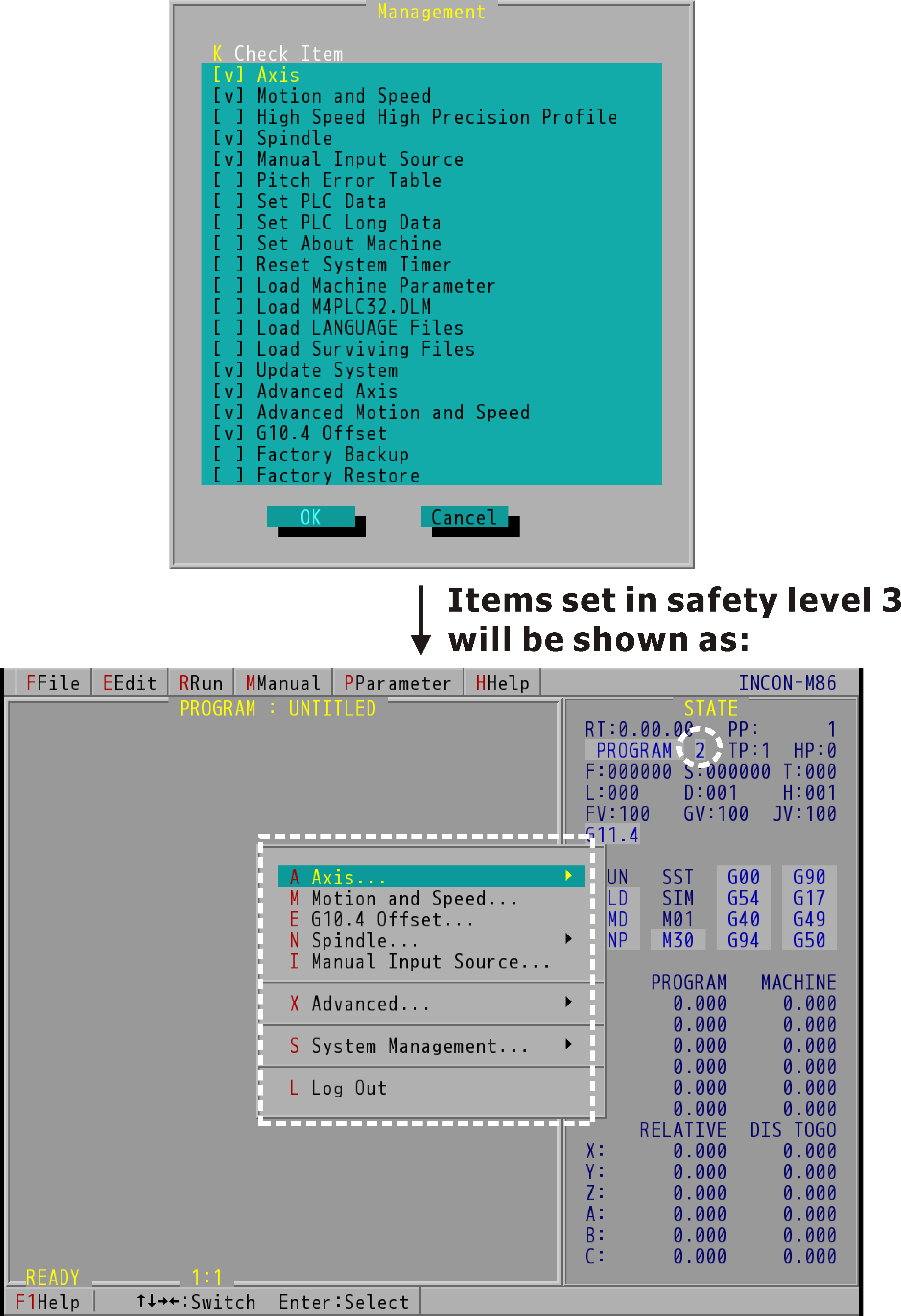
Safety Level 2 of the "Machine Parameter" Menu (Take INCON-M86 for Example)
In safety level 2, the password of safety level 2 can be modified from the machine parameter menu "System Management→Password". After setting, press ENTER to save, as shown in the following figure.
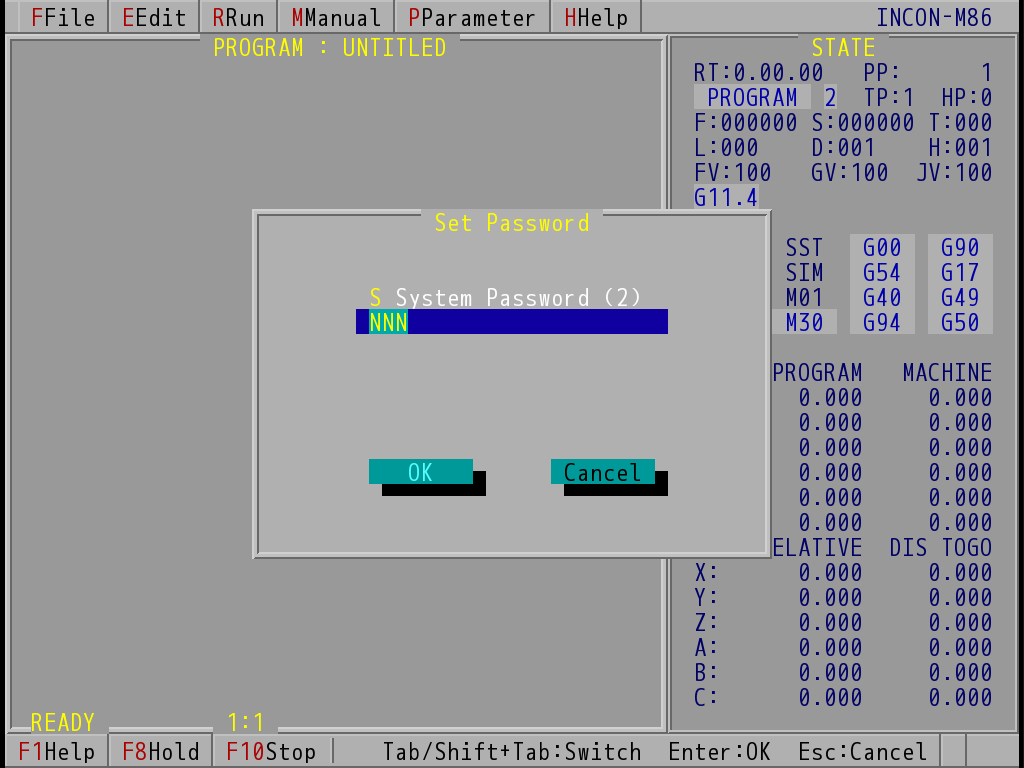
Safety Level 2 "Set Password" Dialog Box (Take INCON-M86 for Example)
Note: |
After setting a new password and pressing ENTER, the "Check Password" dialog box will pop up again. Enter your new password (safety level 2 or 3). |