2.2.5 Manual Control Window
Depending on wiring of machine connection, the manual control by keyboard or machine panel can be set by the machine parameter. The following is the description of the keyboard operation. Manual operation, has four modes:
|
: Incremental step-paced precision positioning |
|
: Continuous move coarse positioning |
|
: Handwheel movement positioning |
|
: homing |
Press F4, the manual control window as shown in the figure below will appear. Press I, J, L, H to select the manual control mode, or press X, Y, Z, A, B, C keys to select the axis to be controlled. Press ESC to close manual control window.
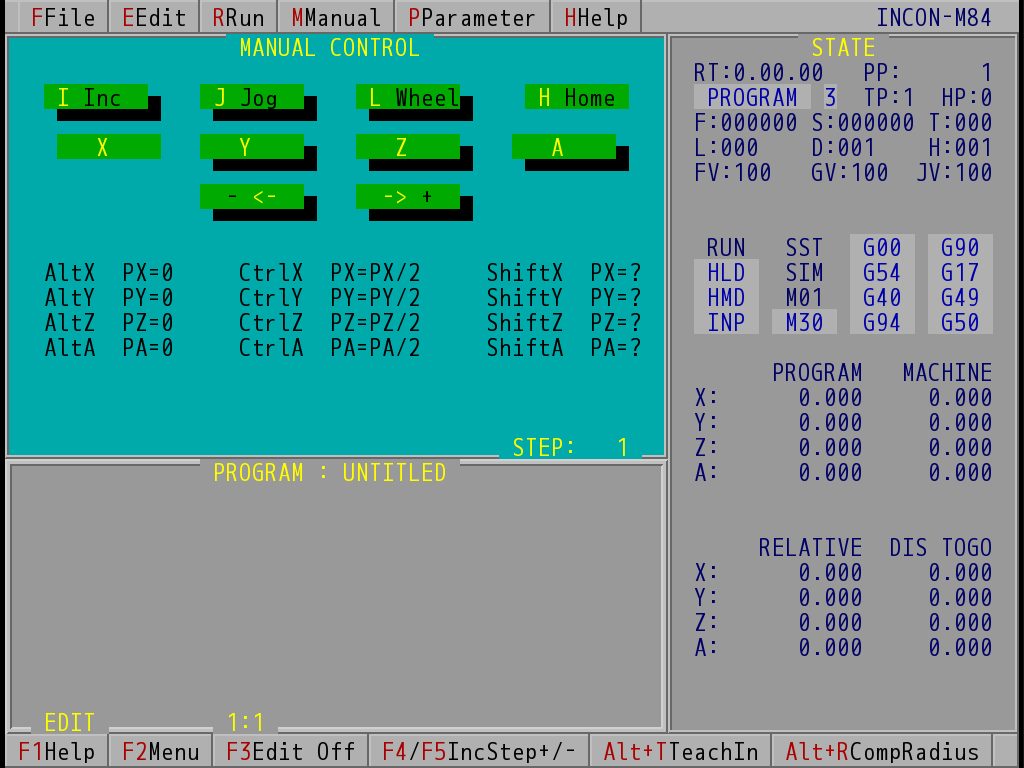
Manual Control Window (INCON-M84)
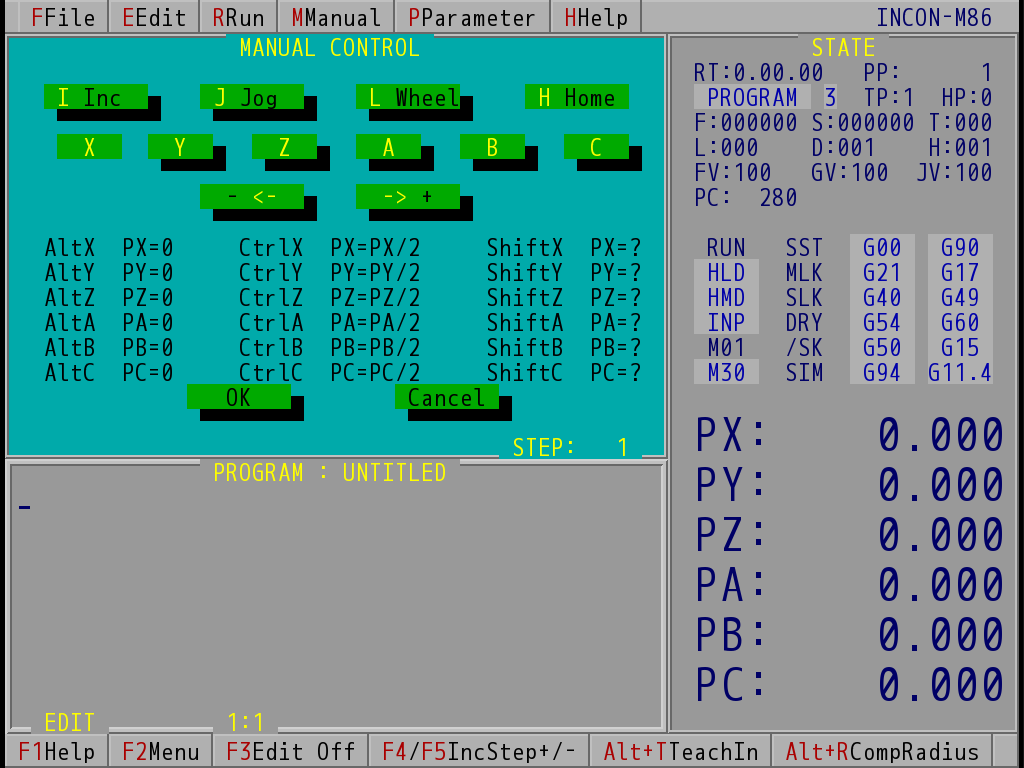
Manual Control Window (INCON-M86)
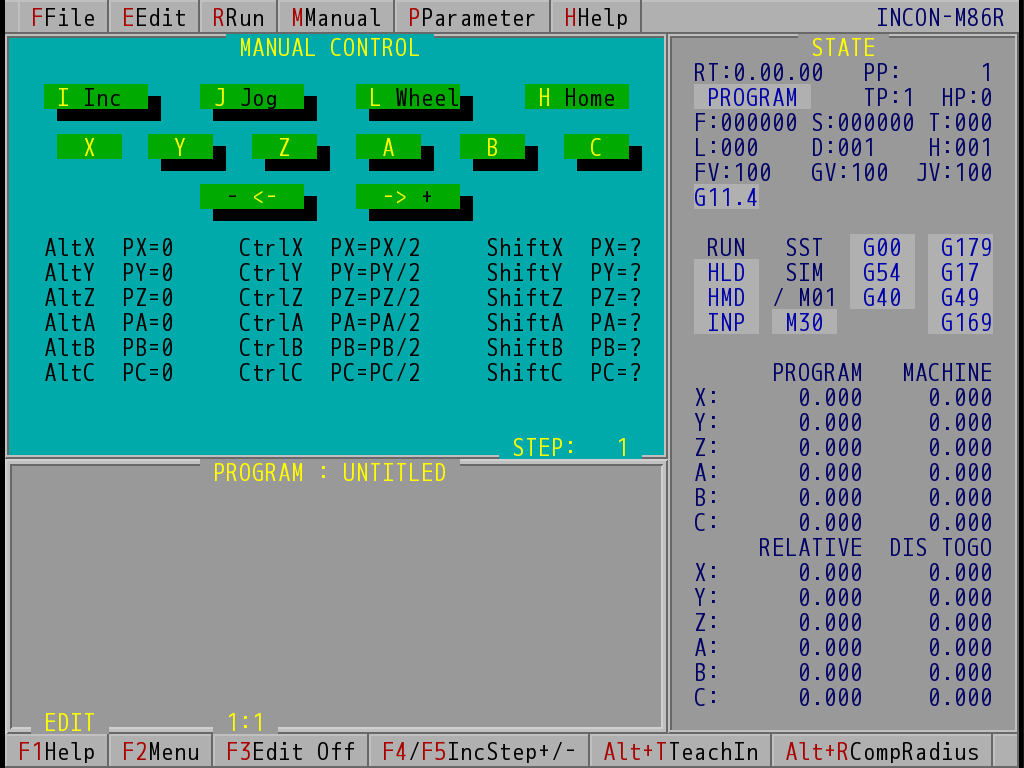
Manual Control Window (INCON-M86R)