2.2.2 Program Window
- Program window will be displayed the program to be executed or edited program content.
- The top of the Program window shows the name of the program to be executed or edited program. "New Program" is indicated program has not named yet.
- The below right middle of the program window shows "2 : 2" to indicate the current position of the cursor in the second word of the second line, as shown below.
- If you want to edit this program, press F3 to enter edit mode; press F3 to save the file after editing, then press ESC to finish editing.
- When the cursor is not in the edit state, you can "Shift+ESC" to move the cursor to the beginning of the program.
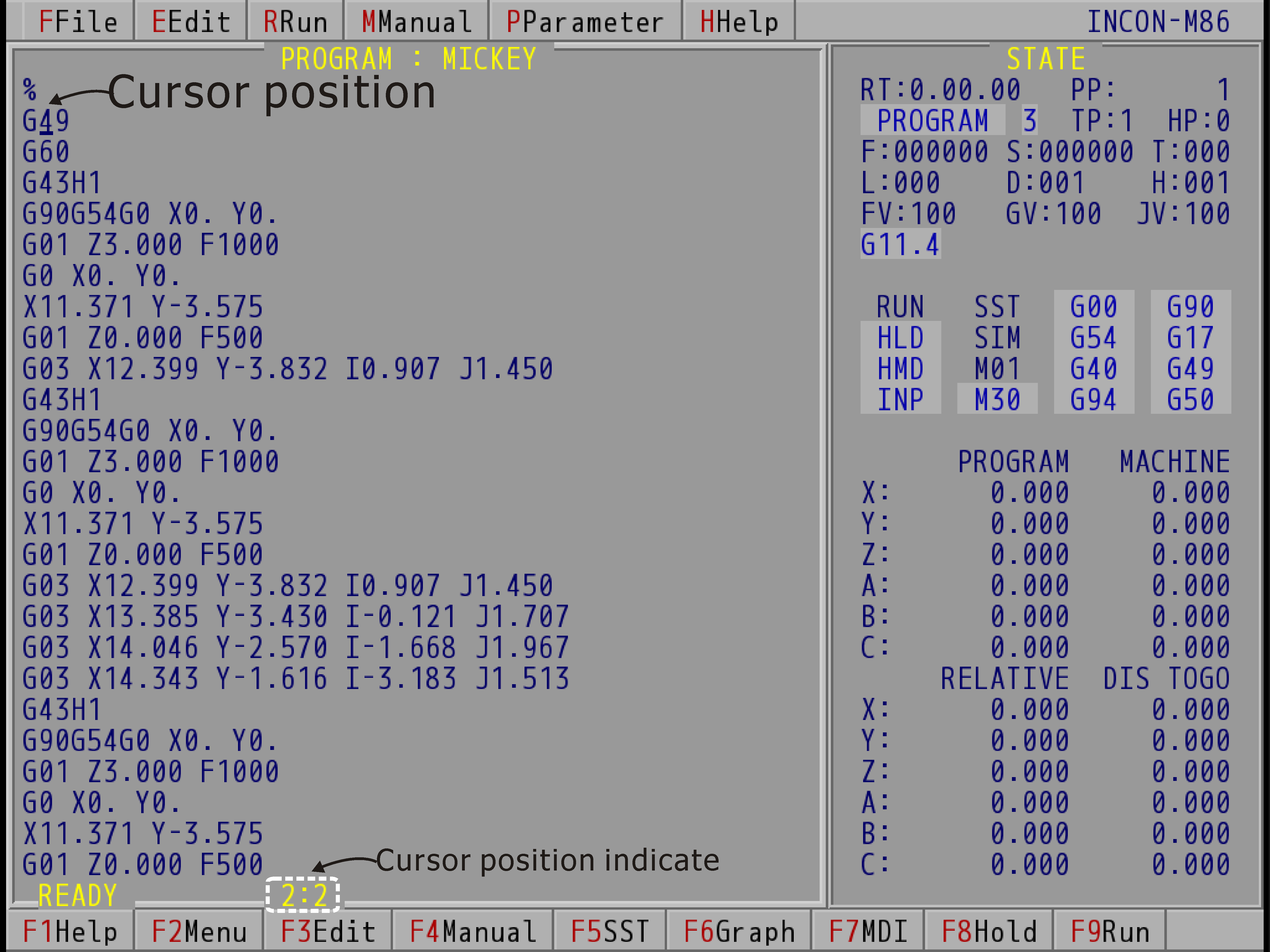
Cursor Position (Take INCON-M86 for Example)