3.5.17.6 Save User Parameter
This item opens the "Save User Parameter" dialog box. After the user enters the file name and presses ENTER, the user parameters can be saved in /MUSER subdirectory. Extend file name are .USR, .TOL, .MAC. After saving, the user can get the file through FTP file transfer. If you insert the USB flash disk, you can choose to save it in the USB flash disk, as shown below.
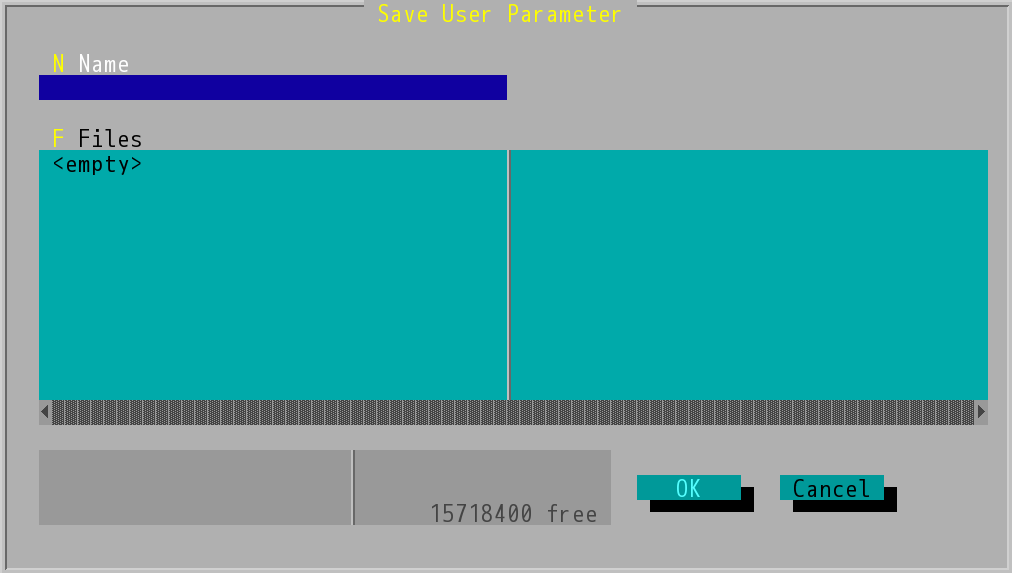
"Save User Parameter" Dialog Box