3.5.17.5 Show Event Record
"Event Record" shows the CNC controller's error message and event log (as shown below). A total of 8192 event records can be displayed in this dialog box. If the number exceeds the number of records, the old record will be deleted in first in first out sequence.
If you want to get the text of "Event Record", please select the save record in the lower part of the dialog box, and then the "Save Event Record" screen will pop up. After inputting the file name and pressing ENTER or confirm, the file will be saved in /MSYS directory, this file is named .LST. Users can use FTP file transfer to download this text file to the computer.
Note: |
This item is the same as "System Management→Show Event Record" in the machine parameter menu. For details, refer to INCON-M84/M86/M86R Integration Manual. |
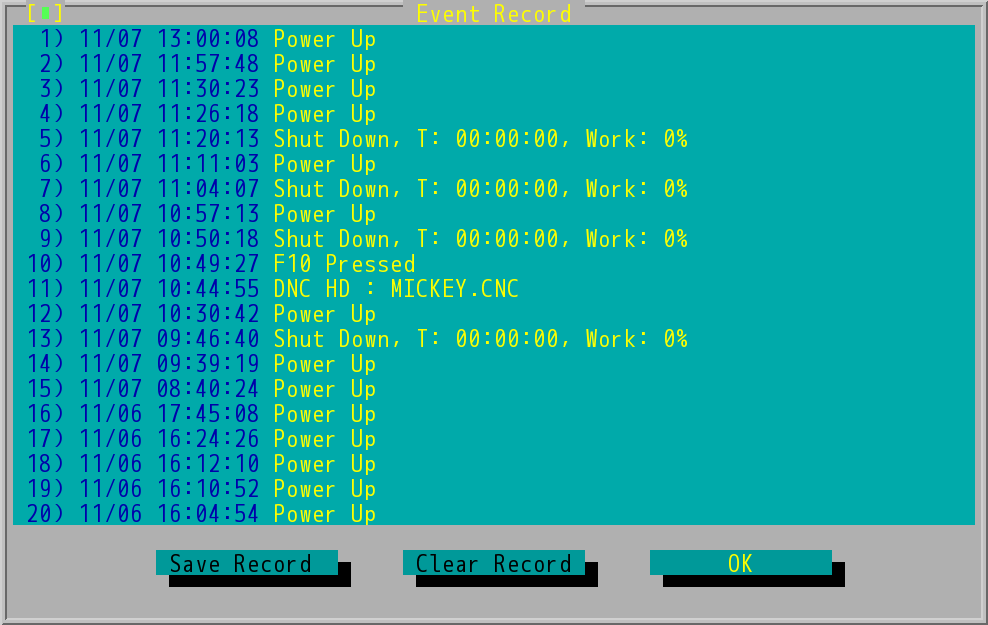
"Event Record" Dialog Box