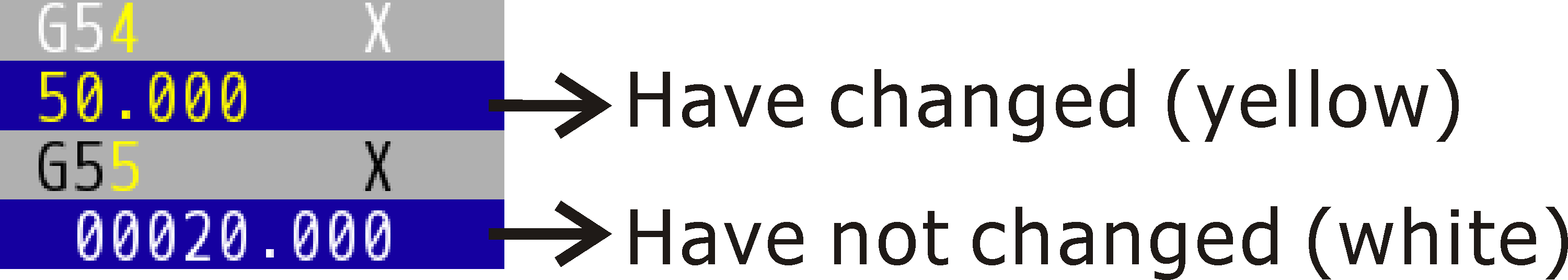3.5 Parameter (F2→P)
The parameter pull down menu of INCON-M84/M86/M86R have different items due to different state and data setting.
INCON-M84/M86 items are as follow:
- Attribute
- Coordinate Offsets
- Reference Positions
- Tool Table
- Tool Length Measurement
- 4th Axis ★
- Cancycle Parameters
- Macro Variable Table
- Scaling Magnitudes
- Rotation Angle
- Extra G54 Coordinate Offsets
- Extra Attribute
- Run State
- Teach In Axis
- User Management
- Advanced Mode (refer to Safety Level)
Note: ★ Available for M84/M86 only.
INCON-M86R items are as follow:
- Attribute
- Coordinate Offsets
- Reference Positions
- Tool Table
- Tool Length Measurement
- Cancycle Parameters
- Macro Variable Table
- Scaling Magnitudes
- Rotation Angle
- Extra G54 Coordinate Offsets
- Extra Attribute
- G158 Coordinate Offsets ★
- 5 Axes Attribute ★
- Run State
- Teach In Axis
- User Management
- User Defined Machine Data ★
- Advanced Mode (refer to Safety Level)
Note 1: |
★ Available for M86R only. |
Note 2: |
If there are missing items in actual pull down menu, please refer to User Management→Management. |
Parameters can refer to, confirm or set some program execution-related states or data, the pull-down menu as shown below.
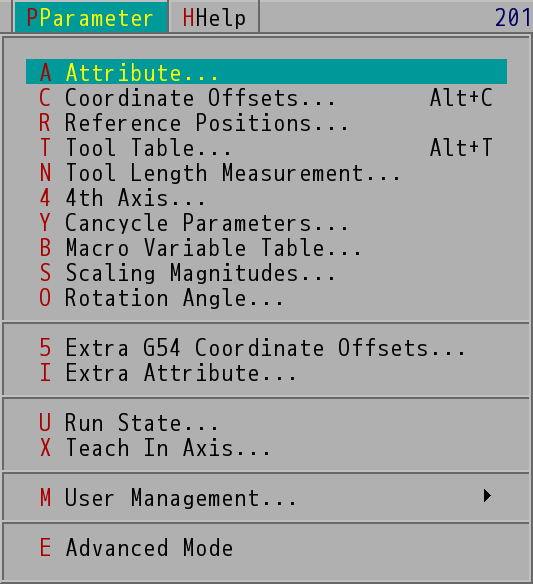
"Parameter" Pull-Down Menu (INCON-M84/M86)
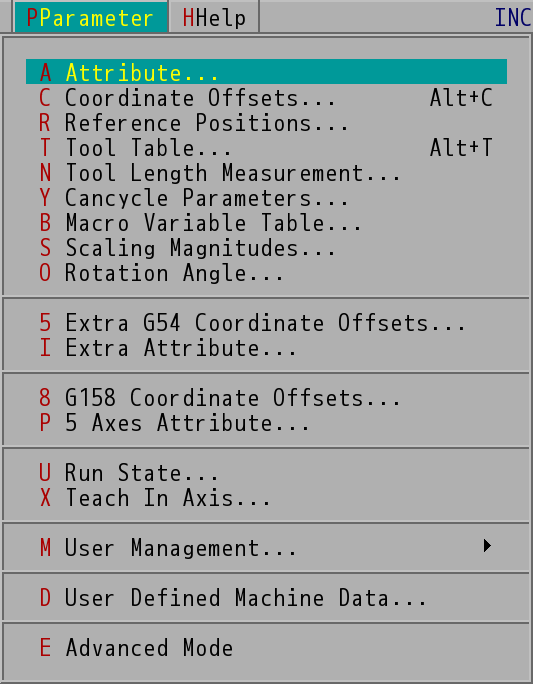
"Parameter" Pull-Down Menu (M86R)
In each dialog box, if the fields that can be filled in with numerical datas are displayed, the parameter datas that have been modified will be displayed in orange and unmodified in black to make the distinction.