3.5.15 Run State
This item dialog box is used to select the set run mode, key in simulate speed and part count.
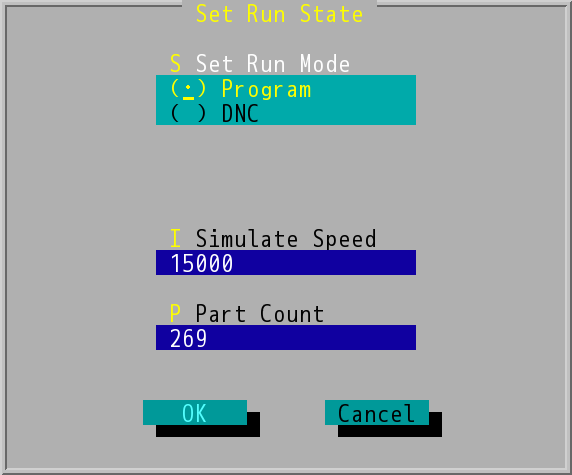
"Run State" Dialog Box
- Set Run Mode: You can select the source of the execution program when the system executes the program by pressing the execute key. If "Program" is selected, "DNC" in the state window display area will not show a light blue background. If "DNC" is selected, "DNC" in state window will be highlighted.
- Simulate Speed: The system is using simulate speed to simulate program when system in simulated state.
- Part Count: The number of completed workpieces will be displayed in this data field. Each execution of the M30 program ends, the workpiece value will be automatically progressive plus one, the value will remain after the shutdown. PC: _ item in the state window will display this value.
Note: M95 and M97 can not be used in the DNC execution mode.