![]() 3.5.18 User Defined Machine Data
3.5.18 User Defined Machine Data
If the machinery manufacturer has a predefined definition in the PLC, after entering the pull-down menu from "F2→Parameter", the user can see the "User Defined Machine Data" item, which allows the user to define the machine data.
When this item is selected, a "User Defined Machine Data" dialog box will appear, which will be displayed in the PLC to define the machine data that the user can set. The data varies with the machine and the PLC.
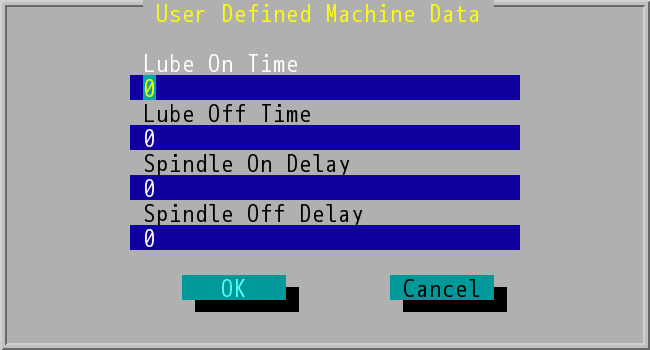
"User Defined Machine Data" Dialog Box