3.5.3 Reference Positions
When this item is selected, a "Reference Positions" dialog box will appear to set the offset value of the four reference points to the mechanical origin. In the system, the first reference position is the value set by the first reference point in the following dialog box, but the second, third and fourth reference points are the sum of their respective set points and the first reference point set point; For example: G30 passes through the specified midway point to the specified two, three, four reference points, G30 XYZ P2 specifies the halfway point to zero to the second reference point, the last stop position is the sum of the first reference point and the second reference point set value.
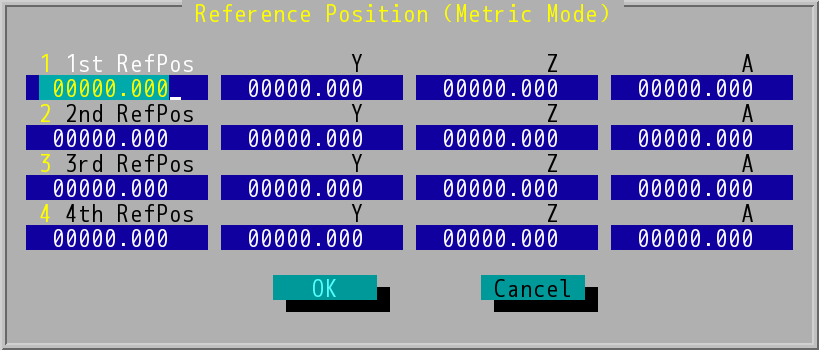
"Reference Positions" Dialog Box (INCON-M84)
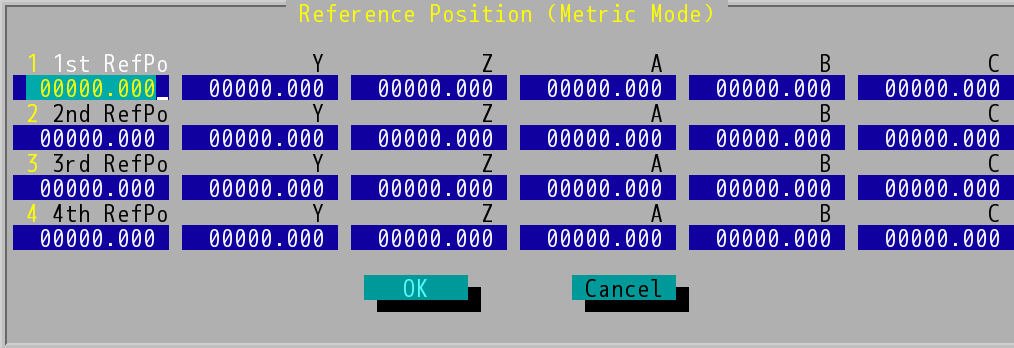
"Reference Positions" Dialog Box (INCON-M86/M86R)