3.13.2 Password
Machine parameter is only for the machine manufacturer to use, ordinary user cannot change it, any improper use, could lead the machine malfunction. Thus, every time after opening the machine, must first press CTRL+F7 key, CNC controller will show "Check Password" dialog box, the user must enter the password, machine parameter menu would only appear after receiving the correct password.
The password can be change if needed, through "System Management→Password" to open "Password" dialog box to change the password. When the security clearance is level 3, you can see the pre-set level 3 security clearance password and level 2 security clearance password, when you only got level 2 security clearance, you will only see level 2 security clearance password.
Within "Password" dialog box, enter desire new password and press ENTER to confirm the change, the system will again jump out the "Check Password" dialog box, user enter the new password again for it to be input into the machine parameter.
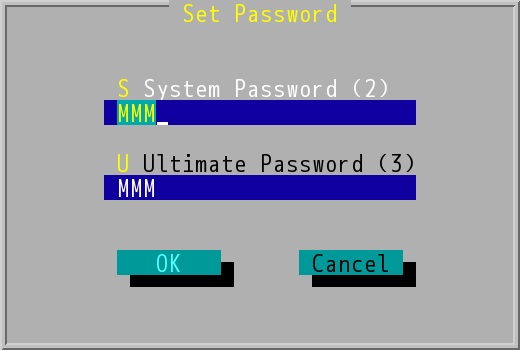
"Password" Dialog Box (Level 3)
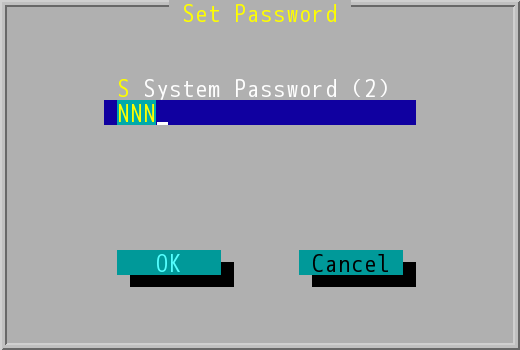
"Check Password" Dialog Box (Level 2)