3.2.5.8.1 Rectangular Side Surfacing
Format: G70.04(G02/G03)I_(P_)X_Y_Z_U_V_W_(L_/R_ D_ F_)
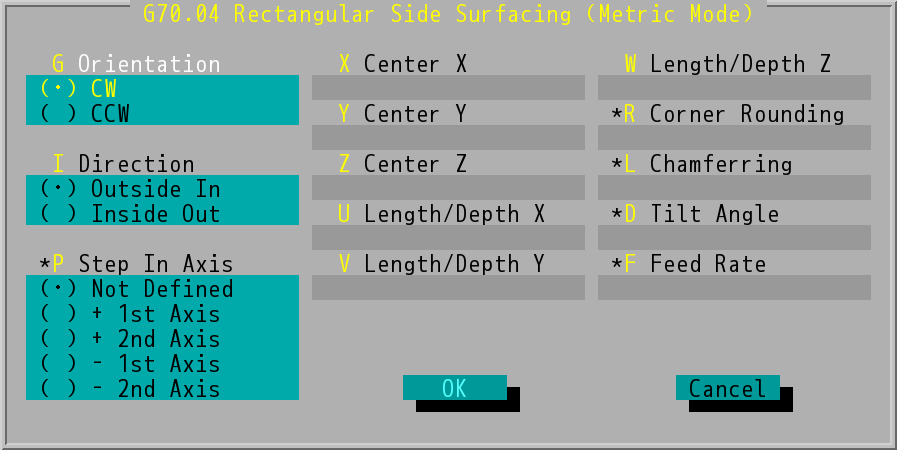
"G70.04 Rectangular Side Surfacing (Metric Mode)" Dialog Box
The outside-in side surfacing and inside-out side surfacing of the rectangular share this dialog box, in the side surfacing machining direction, I0 and I1 will be used to indicate outside-in side surfacing or inside-out side surfacing.
- Orientation (G): The cutting orientation can be clockwise (CW, G02) or counterclockwise (CCW , G03).
- Direction (I): Outside in or Inside out, which will be shown as I0/I1 command in the program.
- Step In Axis (P): can be Not Defined, + 1st Axis, + 2nd Axis, - 1st Axis, and - 2nd Axis, which will be shown as P0~P4 command in the program. The orientation of 1st axis and 2nd axis are depends on the working plane (G17/G18/G19).
- Center X/Y/Z: center of side surfacing. It can be absolute positions or incremental values.
- Length/Depth of X/Y/Z axis: In G17 mode (X-Y plane), Length/Depth X and Y (U and V value) define length and width of the side surfacing. Length/Depth Z (W value) defines depth of side surfacing and the value is negative.
- If users enter values in both text boxes of Corner Rounding (R value) and Chamfering (L value), the later one will be ignored.
- Tilt Angle (D value): the angle that rectangular tool path tilted with.
- Feed Rate (F value): the velocity at which the cutter is fed, the system will adopt the value set last time if users do not make any changes.
- Users need to set the number of tool table (D_) and the tool radius before processing side surfacing machining.
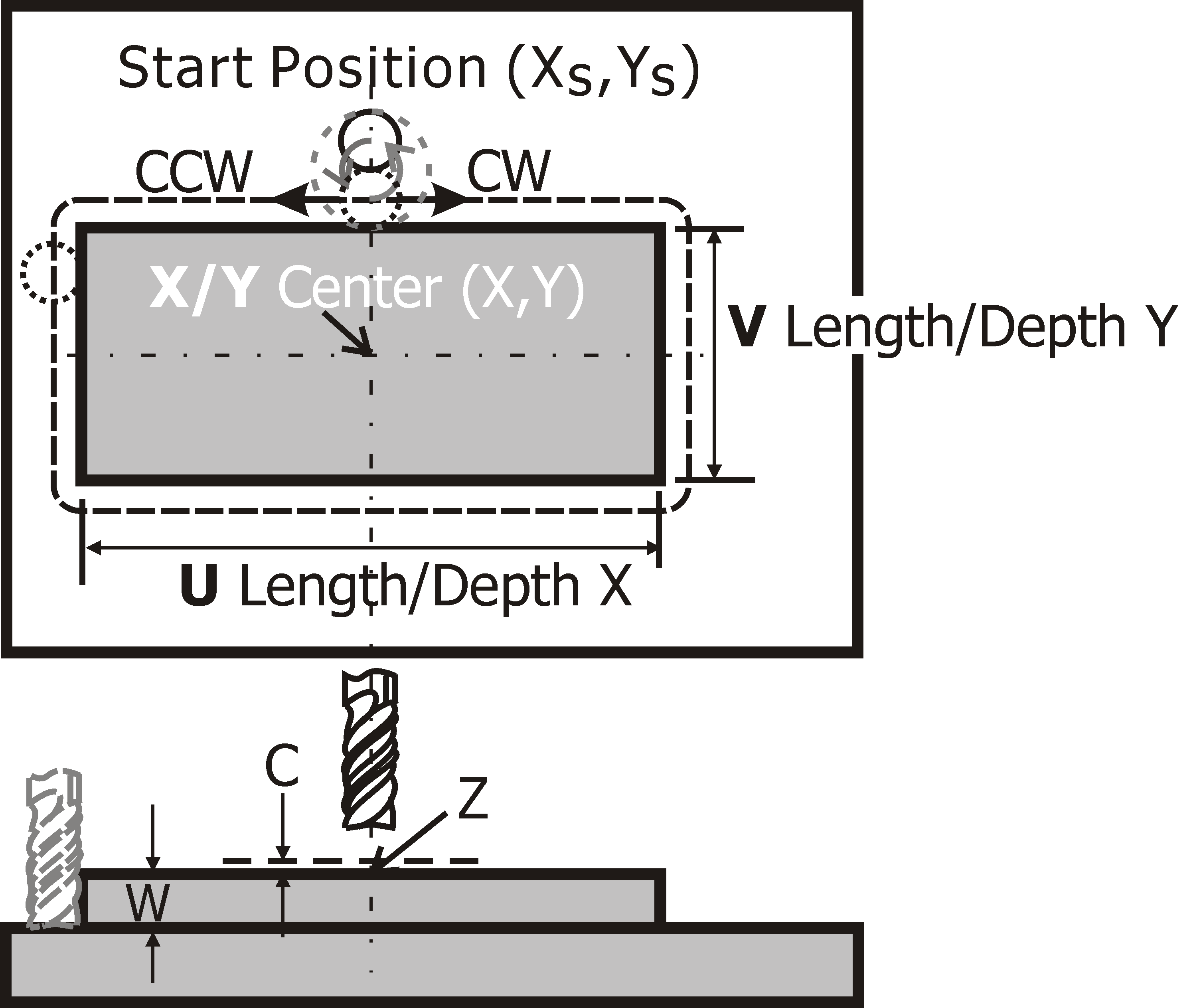
Rectangular Side Surfacing (Outside in)
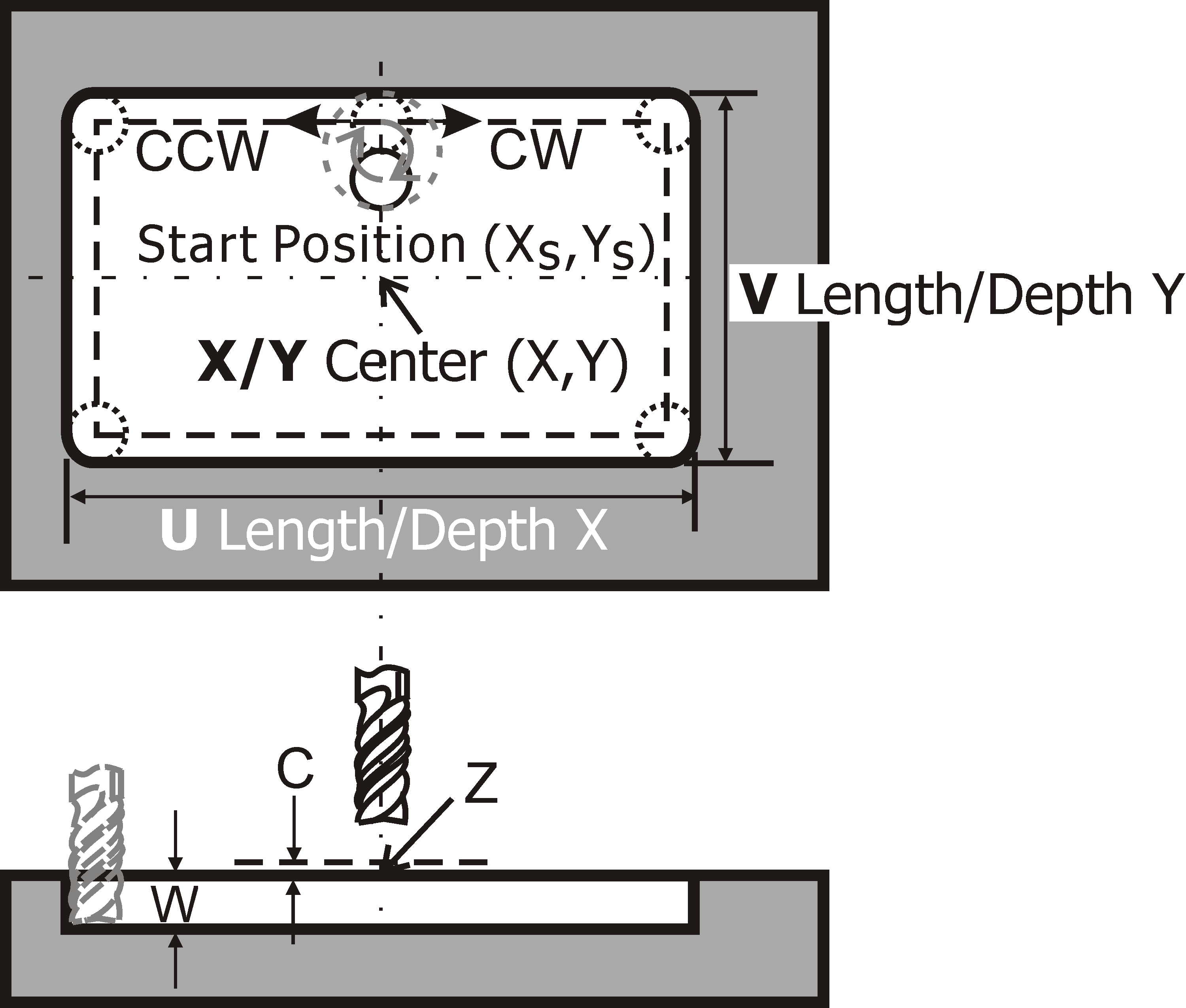
Rectangular Side Surfacing (Inside out)