3.5.17.3 Password
In safety level 1, the "Set Password" dialog box (as shown in the figure below) is opened from "User Management→Password". At this time, the safety level 1 password will be displayed in the dialog box, where you can change the password. (The default password is blank. For the first time, please input the password you want to set and press ENTER to save)
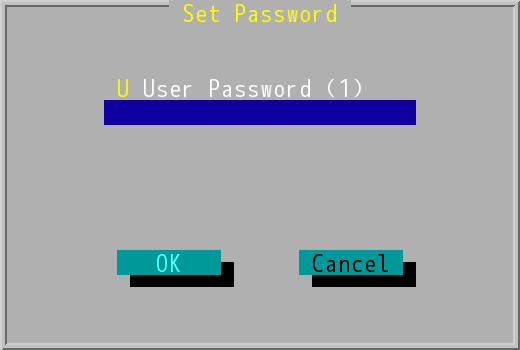
"Set Password" Dialog Box (Safety Level 1)