3.2.5.4 Object Pattern
"Object Pattern" includes "Line Object Pattern", "Grid Object Pattern", "Arc Object Pattern". Object pattern command has to work with other machining commands. Select one of the object patterns and press ENTER, there will be a corresponding dialog box. Key in the value in each data field and then press F7, there will be a pop up menu showing machining commands which work with object pattern commands; Select one of the machining commands and press ENTER, there will be a dialog box. Users need to key in value in each data field and press ENTER, then the screen will show dialog box of the selected object pattern again. Press ENTER and there will be a corresponding block added in program window.
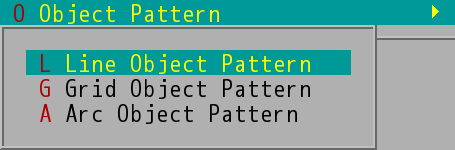
"Object Pattern" Pull-Down Menu