3.2.5.9 Surfacing Machining
Format: G70.06 D_X_Y_Z_U_V_W_C_I_F_
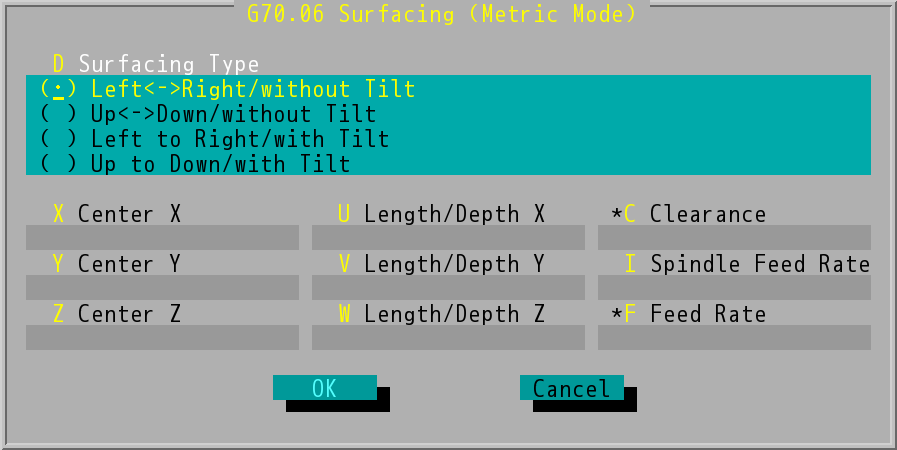
"G70.06 Surfacing (Metric Mode)" Dialog Box
1. There are four surfacing types:
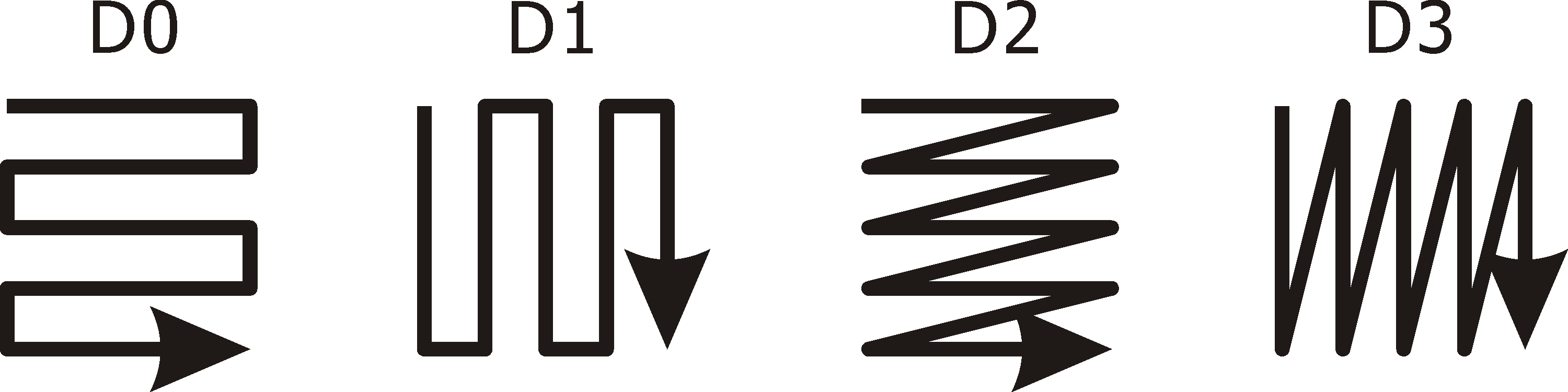
Four Surfacing Types
(1) |
Left ↔ Right/without Tilt (D0) The tool processes surfacing machining by moving along X-axis a distance of Length/Depth X (U value) and then turn to Y-axis, moving along Y-axis a distance of StepInWidth. Next, the tool turns to X-axis and moves along a distance of Length/Depth X (U value) and turn to Y-axis again, moving along Y-axis a distance of StepInWidth. The tool repeats the above procedures until the surfacing machining is finished. |
(2) |
Up ↔ Down/without Tilt (D1) The tool processes surfacing machining by moving along Y-axis a distance of Length/Depth Y (V value) and then turn to X-axis, moving along X-axis a distance of StepInWidth. Next, the tool turns to Y-axis and moves along a distance of Length/Depth Y (V value) and turn to X-axis again, moving along X-axis a distance of StepInWidth. The tool repeats the above procedures until the surfacing machining is finished. |
(3) |
Left to Right/with Tilt (D2) The tool processes surfacing machining by moving along X-axis a distance of Length/Depth X (U value) and then turns back to the opposite direction of X-axis tiltedly. The tool repeats the above procedures until the surfacing machining is finished. |
(4) |
Up to Down/with Tilt (D3) The tool processes surfacing machining by moving along Y-axis a distance of Length/Depth Y (V value) and then turns back to the opposite direction of Y-axis tiltedly. The tool repeats the above procedures until the surfacing machining is finished. |
2. The sequence of surfacing machining is below:
(1) |
The tool move rapidly to start position (Xs, Ys) and start height, which is Center Z (Z value) + Clearance (C value). |
(2) |
The tool descends to Length/Depth Z (W value) with Feed Rate (F value) and starts surfacing machining. |
(3) |
When surfacing machining command is finished, the tool ascends to start height and stay at center position Center X/Y (X,Y). |
3. |
The values of Center X/Y/Z (X, Y, Z value) can be absolute positions or incremental values. |
4. |
Length/Depth X (U value) and Length/Depth Y (V value) define the axial length of X-axis and Y-axis. |
5. |
There are four percentage options (150%, 125%, 100%, 75%) for the surfacing width. Users can select from "F2→Parameter→Cancycle Parameters→StepInWidth". |
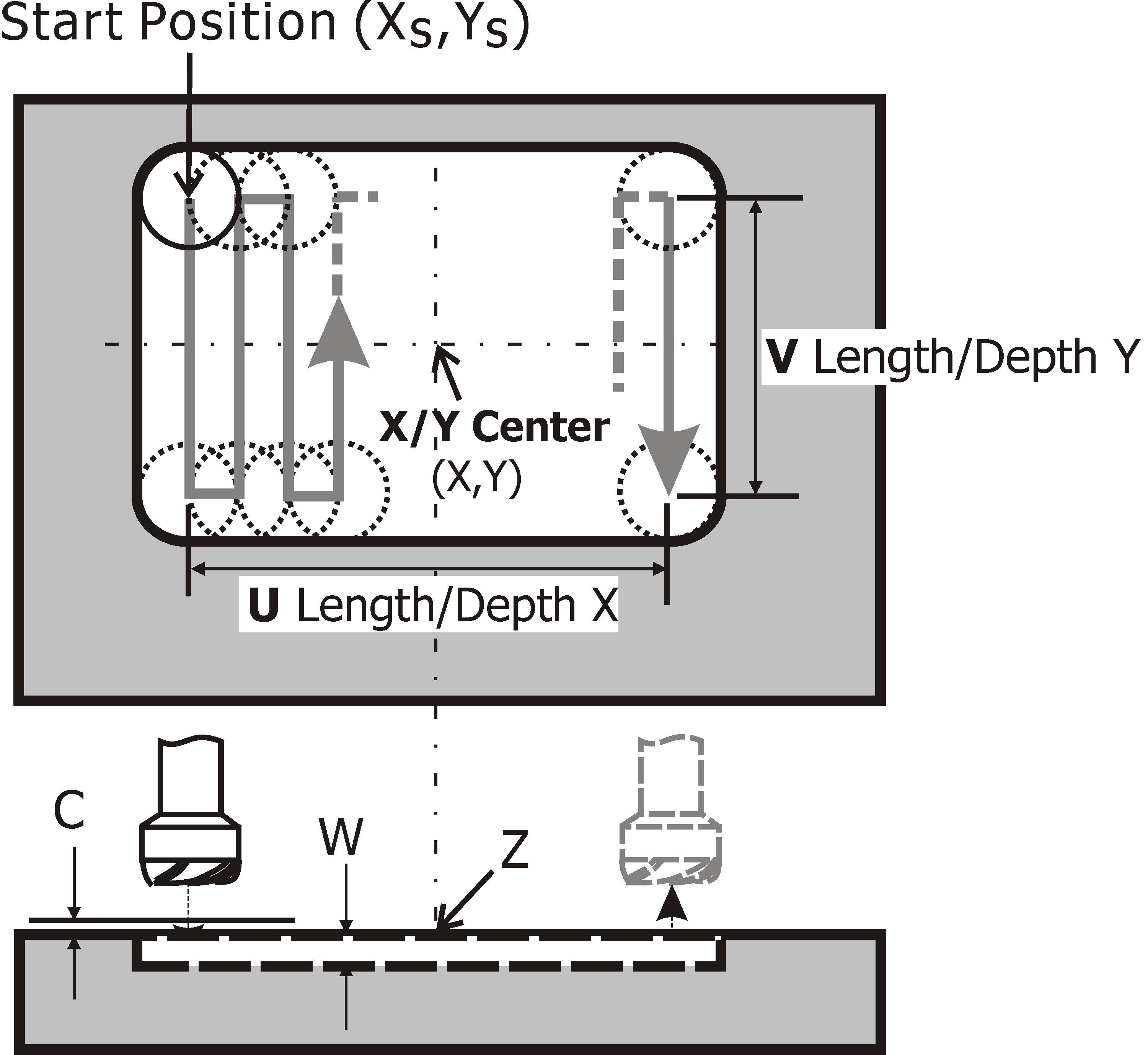
Surfacing Machining (D1 type)