3.2.6 Command Modification Aid
Press F3 to enter "EDIT" mode. By selecting "Command Modification Aid" from the "Edit" menu, the system will automatically recognize the command of the current block and pop up corresponding dialog box for users to modify the values or preferences. If the current block does not belong to any default command, there will be a "Command Line" dialog box that helps users modify the block directly (Please refer to Status shortcut for the quick key function). Users can modify the command or values in the data fields by using hotkeys.
Note 1: |
"Command Modification Aid" command is only available in "EDIT" mode. |
Note 2: |
Users can also access to "Command Insertion Aid" and "Command Modification Aid" by using shortcut keys Alt+F4 and Alt+F5. |
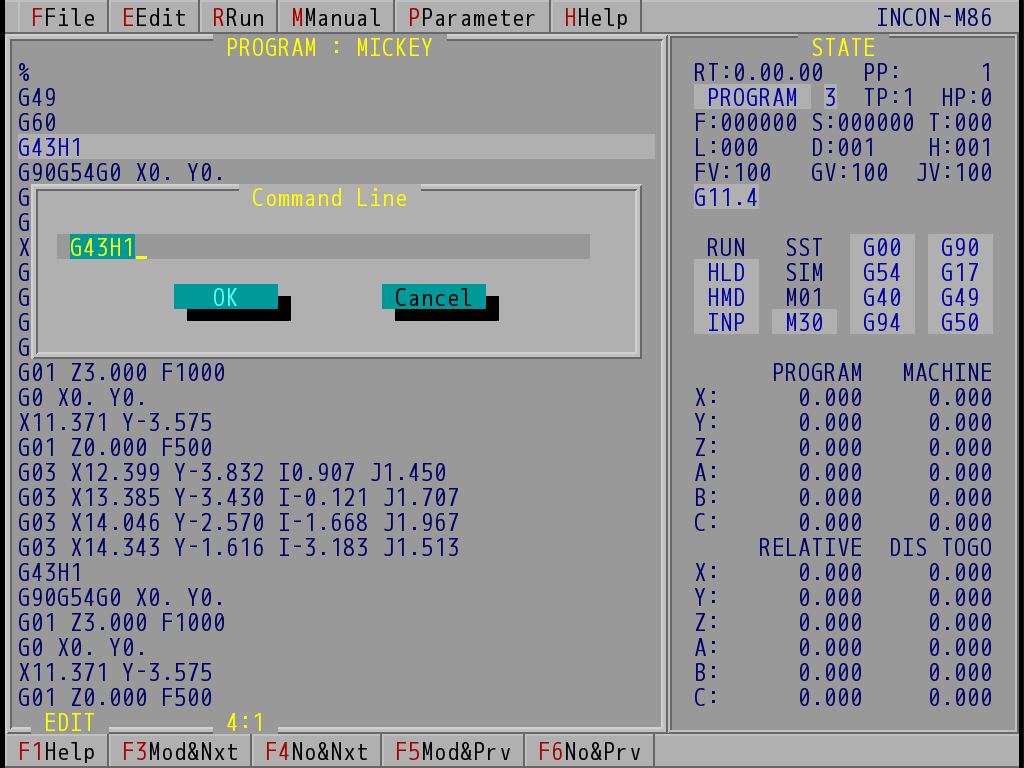
"Command Line" Dialog Box (Take INCON-M86 for Example)